The Card Manager Report will show users details about client credit cards that are saved in the Card Manager. In the Report Center the report can be found in the Report Title column alphabetically and listed in the Category column as Billing.
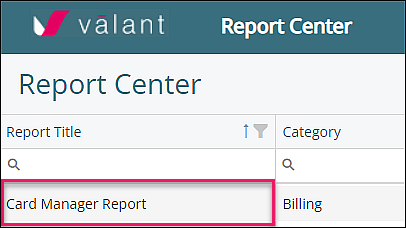
Complete the "Added Date Range" filter and click Run Report to generate the report. The report will generate and reveal more filters in the header. Including "Last 4 digits", " Card Expiration Status", and "Show Details?". The Show Details? will reveal the billing name, email (in the card manager), phone number, and address when the "True" radio button is selected. When "False" radio button or "NULL" checkbox. The listing in the "Patient ID" column is a hyperlink that can be clicked to open the patient's information to quickly access the demographics or Card Manager on the Balances tab.
The listing in the "Patient ID" column is a hyperlink that can be clicked to open the patient's information to quickly access the demographics or Card Manager on the Balances tab.
The "Expiration Status" filter will show three different results:
- Current: card expires in more than 3 months
- Expires Soon: Card expires within 3 months
- Expired: card's expiration date has passed
Note: The Card Manager Report will only show cards saved in the "Card Manager" in Valant IO with Elavon Credit Card Processing.
