Patient Communications seldom have issues being delivered to patients. This article gives a very detailed list of places to check if patients do report missing messages.
A condensed troubleshooting list is found in the Troubleshooting Patient Communications Reminders article.
In the rare case that a patient is reporting not receiving a message there are several things to verify. Please consider the following to verify the patient received a message, and if they did not, why?
- Check the Patient Communications Status Report. If the patient was not included on the report then they most likely did not receive a reminder. Please proceed to checking items 2-5.
- Check the patient's demographics to make sure they are set to receive reminders.
-
Persons and Institutions | Patients | Contacts
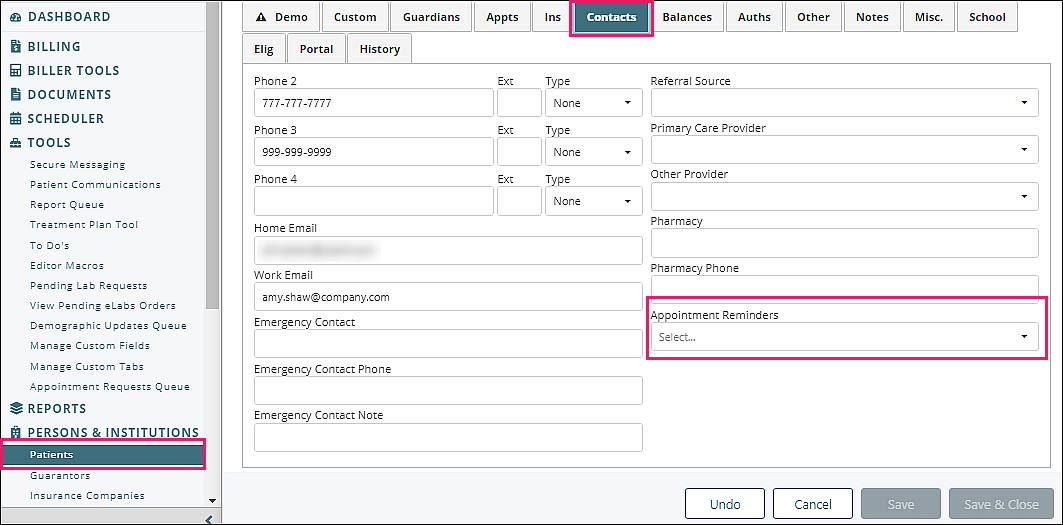
- This information being incomplete or added too late (for example, the day of the appointment) would prevent a reminder from being sent.
- Also verify the patient has the correct Phone # and Email address(es) listed.
-
Persons and Institutions | Patients | Contacts
- Verify the Procedure code associated with the appointment is set for the reminder.
- This can be checked be going to Transaction Codes | Procedures. Select the Procedure or the appointment and verify that the "Allow Patient Reminder " checkbox is selected. If it is not selected then a reminder will not be sent. This checkbox is usually left empty for cancellations or other types of appointments a reminder is not necessary.
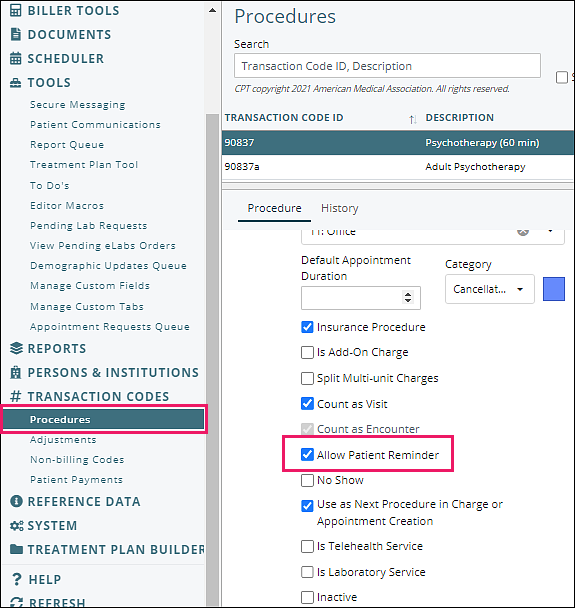
- This can be checked be going to Transaction Codes | Procedures. Select the Procedure or the appointment and verify that the "Allow Patient Reminder " checkbox is selected. If it is not selected then a reminder will not be sent. This checkbox is usually left empty for cancellations or other types of appointments a reminder is not necessary.
- Verify the days the reminders should be sent are correct. Make sure that weekend days are counted and the appropriate advance is selected.
- Lastly check when the appointment was added to the Calendar. Appointments cannot be added to the calendar the same day an appointment reminder was set to be sent. Appointments must be saved on the calendar at least 1 day before before the reminder is set to be sent out. For example, if a patient has a Appointment on December 15, and reminders go out 1 day in advance. The appointment must be scheduled on the calendar on December 13th in order to receive the reminder on December 14 for the appointment.

Please check all of these situations to help learn why a patient did not receive a reminder. A majority of reports of missing reminders can be found by the above troubleshooting. In the rare occurrence that all of the above is set, the patient is not on the Appointment Reminder Status report, please don't hesitate to let Valant Support know by creating a ticket.
