The Payroll Rate by Payments Collected Report is a report that will allow a practice enter the percent pay for a certain pay period. Based on payments received in a pay period (payments minus refunds), and auto calculate total gross for the pay period. This report can be access by selecting Reports | Report Center | Billing | Payroll Rate by Payments Collected.
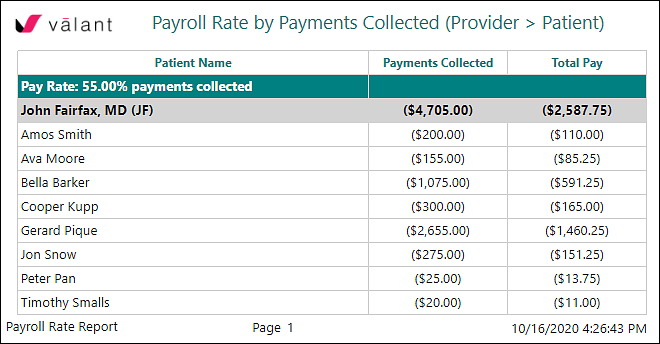
The report can be grouped in several different ways depending on what you prefer. The above option is grouped by Provider > Patient to show the total for the provider and patient. Another option may be better for your practice.

Group by options:
- Admin: Provider > Patient: Allows users to input a "Administrative Rate" to filter out administrative rates. Shows provider and patient information including the following columns:
- Patient Name
- Payments Collected: total payments collected
- Payments Less Administrative Rate: total payments collected minus percentage reate entered in "Administrative Rate" filter
- Total Pay: payments less administrative rate minus percentage rate entered in "Group Rate" filter
- Admin: Provider > Patient (Paginated):
- Provider
- Provider (Paginated)
- Provider > Patient
- Provider > Patient (Paginated)
- Provider > Patient > Payment Type
- Provider > Patient > Payment Type (Paginated)
- Provider > Patient > Tx Code
- Provider > Patient > Tx Code (Paginated)
- Provider > Payment Type
- Provider> Payment Type (Paginated)
- Provider > Tx Code
- Provider > Tx Code (Paginated)
