When you sign up for the Valant Choose-Your-Seats Telehealth Plan, you purchased a select number of telehealth licenses for your practice. Once the Telehealth module is enabled, your user(s) with Admin Access permission can assign and reassign the allotted licenses to your providers.
If you have the Practice-Wide Telehealth plan, you can skip these instructions.
Assigning a telehealth license:
1. Navigate to Persons & Institutions | Providers.
2. Select a Provider to whom you want to give a telehealth license.
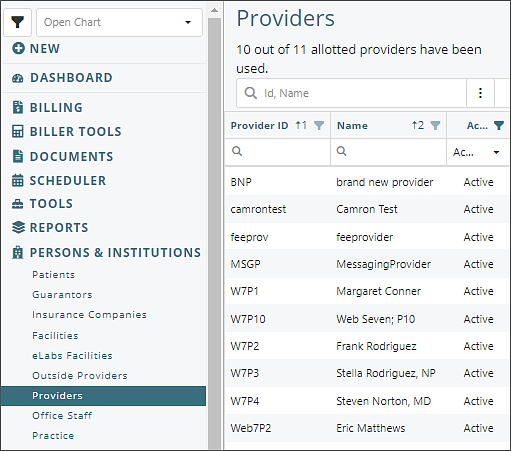
3. Click on the Permissions Tab. Notice that the number of allotted and total licenses are indicated below the tabs.
4. Check the box by Telehealth.
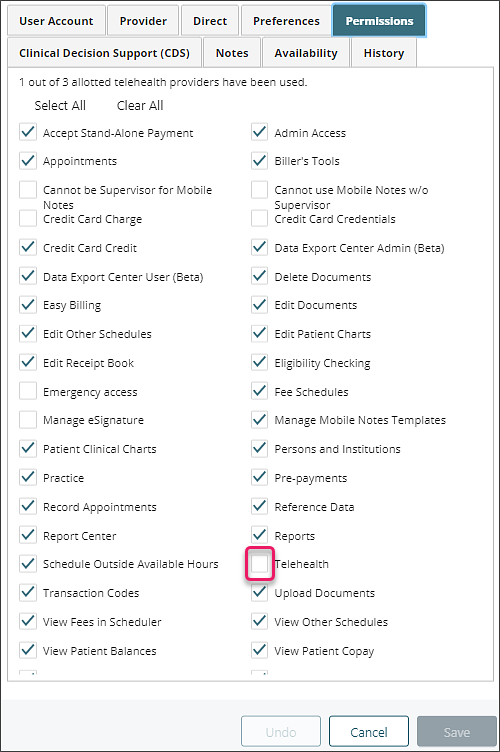
5. Click Save.
If a provider leaves the practice, the license can be reassigned to a different provider.
1. Uncheck the box by Telehealth.
2. Click Save.
3. Navigate to a provider to whom you want to reassign the license.
4. Check the box by Telehealth from the Permissions Tab.
5. Click Save.
For the license to take effect, log out and back in. Providers who have the permission granting them use of the license are able to see Manage Guest Access and Telehealth options from the scheduler for an individual or detached appointment.
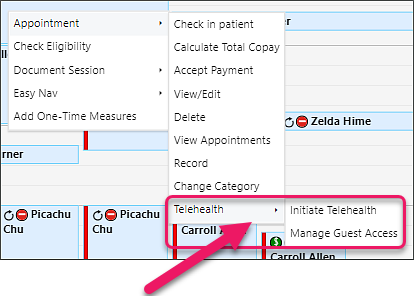
When you reassign a telehealth license, you will see a warning if Guest Access links have been initiated. To prevent lack of access to telehealth appointments, confirm that all future telehealth appointments on an existing telehealth license are canceled prior to reassigning the license.
If you unassign a telehealth license and do not reassign it to another provider, you will still be charged for that license. If you want to add more Choose-Your-Seats telehealth licenses to your account or switch to Practice-Wide telehealth plan, visit the Valant Subscription page. Select “Add a Service or Module” | “Telehealth” | “Make Changes to Existing Service.” You must be the account signatory to submit a subscription change request.
