Valant has configured documenting group sessions to enable the provider to easily add a group note and individual patient notes from one screen.
The provider completes the Group Note, clicks Finalize Group Content, selects Patients from the left side to complete Patient Notes, signs the note at the patient level. The ability to sign notes is given when Finalize Group Content is clicked.
Document the group by right-clicking the appointment and clicking “Document Group Session”. Staff users are not able to start Group Documentation.
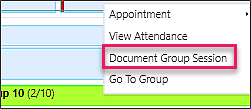
Group content can be entered once for the whole group and be included in the finished notes for each participant. Clicking Save Draft allows the provider to leave the Group Note and complete individual Patient Notes. Patient-level notes can be started at any time but cannot be signed until the Group Note is “Finalized” by clicking Finalize Group Content.
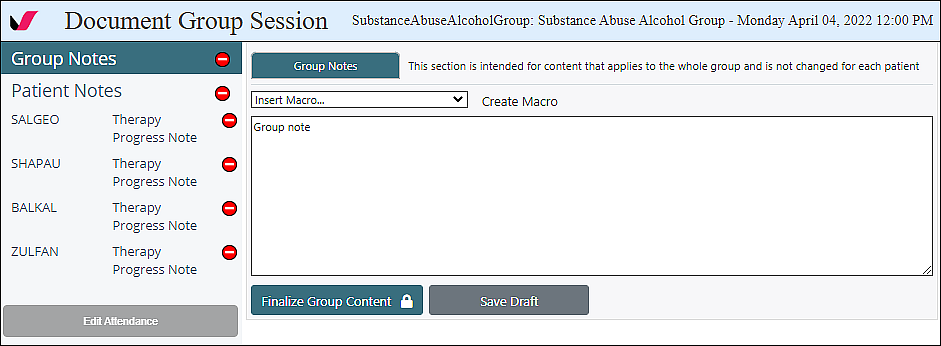
Complete the individual portion of each patient’s note from the same page by selecting the patient and clicking Start New Document.
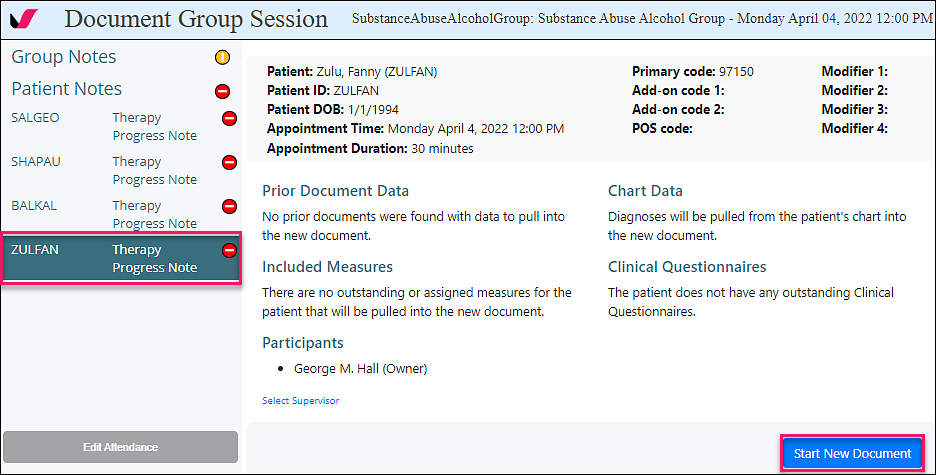
The Mobile Note template is assigned based on the Attendance Status selected for each patient (as set up in Persons & Institutions | Groups | Attendance Settings) and includes all of the functionality available in standard mobile notes (such as the ability to add a supervisor, include measures, etc.).
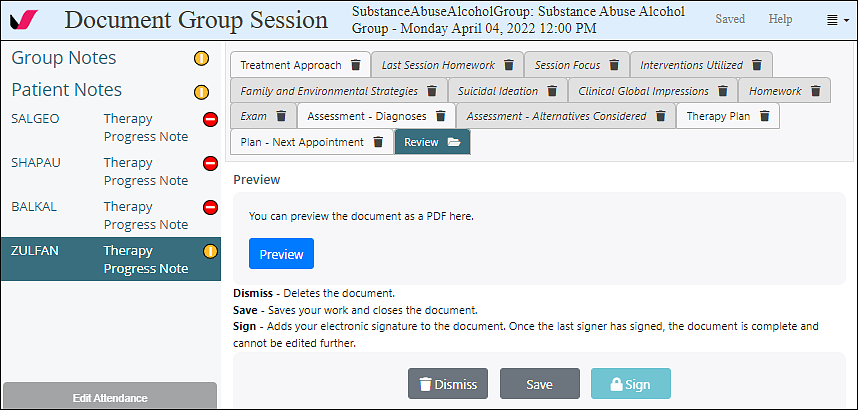
The patient level note will auto-save when clicking from one patient to another and the status will be reflected in the icons. Individual notes will appear in the Unsigned Documents queue once started.
![]()
Note: Patient notes cannot be signed until "Group Notes" are finalized.
Note: The documentation icon on the appointment in the calendar will only turn green until all patient notes have either been signed or skipped.
