To access and manage the list of possible permissions available for a provider, navigate to Persons & Institutions | Office Staff | select a staff member from the list | Permissions tab.
Note: The below image is an example and may or may not reflect the exact options available to each practice.
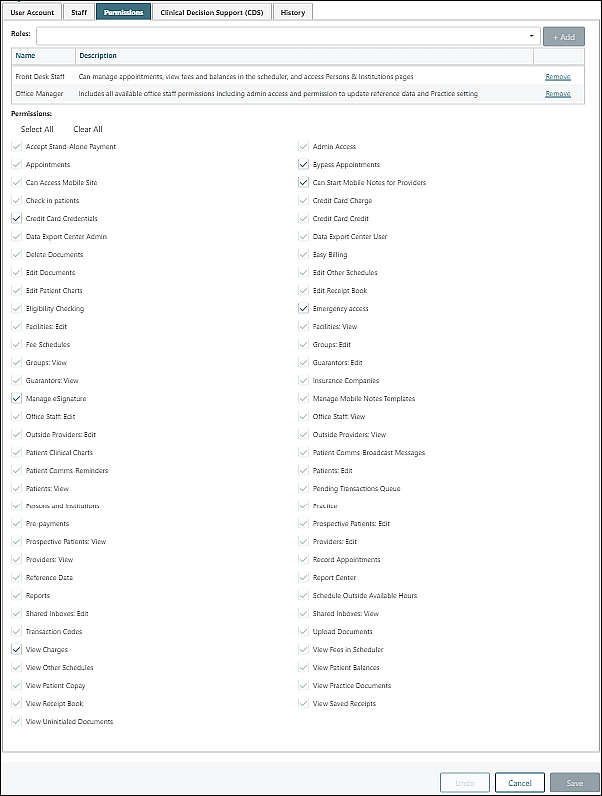
See System | Permissions by Role article for more information about the "Roles" section at the top of the screen.
Accept Stand-Alone Payment: the ability to accept a payment from the "Accept Stand Alone Payment" tab accessible by clicking Billing | Accept Stand Alone Payment. This payment information will be stored in the receipt before a charge is created (requires Receipt Book Module)
Admin Access: the ability to add, edit and reassign users based on the number of purchased licenses within the system and the ability to assign permissions within the EHR at the user level
Appointments: the ability to view the calendar from Scheduler | Calendar View in the left Navigation menu
Bypass Appointments: The purpose of bypassing an appointment is to reduce unrecorded appointments for inactive providers when no charge should be created from the appointment. Users with both the "Record Appointments" and "Bypass Appointments" permissions will be able to bypass appointments for inactive providers in the Record Appointments page. A bypassed appointment is marked as recorded with no charge created. Appointments with active providers cannot be bypassed.
Can Access Mobile Site: turns on access to the mobile site for a staff user
Can Start Mobile Notes for Providers: the ability to open a note and begin to document a note for a provider
Check in patients: the ability to check in patients from the scheduler
Credit Card Charge: allows access to the card manager and ability to process patient credit card payments using Valant’s integrated credit card processing
Credit Card Credentials: the ability to enter and edit credit card credentials for integrated credit card processing
Credit Card Credit: the ability to process a refund back to a patient's credit card via Valant's integrated credit card processing
Data Export Center Admin: allows a user to access a tool to select data, set filters, and create custom data exports. These exports can be used by all practice users who have access to the Data Export Center
Data Export Center User: allows a user access to generate custom data exports from a list of exports created by the practice
Delete Documents: the ability to inactivate documents throughout the EHR
Easy Billing: the ability to view Billing in the left Navigation menu and the Billing Dashboard which can be toggled on from the top right of the Dashboard
Edit Documents: the ability to edit documents in the patient's chart, ability to start documentation for a patient
Edit Other Schedules: the ability to add, edit, or delete appointments in other users' calendars
Edit Patient Charts: the ability to add and edit diagnoses, create new patient tasks, add measurements, and assign measures
Edit Receipt Book: the ability to make changes in the receipt book (requires Receipt Book Module)
Eligibility Checking: the ability to use automated eligibility checking if it has been purchased through Waystar or Change Healthcare.
Emergency Access: this permission is not currently in use
eSignature: Forms & Packets: the feature for this permission is not available at this time
eSignature: Requests: the feature for this permission is not available at this time
Fee Schedules: the ability to create and edit fee schedules if they have been turned on for the practice
Manage eSignature: allows the user to access the eSignature feature when enabled for the practice. Must have this permission to create/edit a template, create/edit an eSignature packet
Manage Mobile Notes Templates: ability to clone and configure custom mobile notes
Patient Clinical Charts: the ability to open and view patient charts. Removing this permission will restrict the ability to run certain reports, such as Diagnosis reports
Patient Comms-Broadcast Messages: the ability to create and send ad hoc messages to large group of patients
Patient Comms-Reminders: the ability to view and manage reminder notifications for the practice
Pending Transactions Queue: allows users to view and manage pending transactions queue (requires PTQ Module)
Persons and Institutions: broken down into granular page-level View (view only) or Edit (view and edit) permissions
- Facilities: View: allows view-only access to Persons & Institutions | Facilities
- Facilities: Edit: the ability to view, edit, and create Facility records in Persons & Institutions | Facilities
- Groups: View: allows view-only access to Persons & Institutions | Groups
- Groups: Edit: the ability to view, edit, and create Groups in Persons & Institutions | Groups
- Guarantors: View: allows view-only access to Persons & Institutions | Guarantors
- Guarantors: Edit: the ability to view, edit, and create guarantor records in Persons & Institutions | Guarantors
- Insurance Companies: the ability to view, edit, and create Insurance Company records in Persons & Institutions | Insurance Companies
- Office Staff: View: allows view-only access to Persons & Institutions |Office Staff
-
Office Staff: Edit: the ability to view and edit Office Staff records in Persons & Institutions | Office Staff
- NOTE: the Admin Access permission is required in order to create new office staff users and to edit office staff roles and permissions
- Outside Providers: View: allows view-only access to Persons & Institutions | Outside Providers
- Outside Providers: Edit: the ability to view, edit, and create Outside Provider records in Persons & Institutions | Outside Providers
- Patients: View: allows view-only access to Persons & Institutions | Patients
- Patients: Edit: the ability to view, edit, and create patient records in Persons & Institutions | Patients
- Prospective Patients: View: allows view-only access to Persons & Institutions | Prospective Patients
- Prospective Patients: Edit: the ability to view, edit, and create Prospective Patient records in Persons & Institutions | Prospective Patients
- Providers: View: allows view-only access to Persons & Institutions | Providers
-
Providers: Edit: the ability to view, and edit Provider records in Persons & Institutions | Providers
- NOTE: the Admin Access permission is required in order to create new providers and to edit provider roles and permissions
- Shared Inboxes: View: allows view-only access to Persons & Institutions | Shared Inboxes
- Shared Inboxes: Edit: the ability to view, edit, create, and configure settings for Shared Inboxes in Persons & Institutions | Shared Inboxes
Practice: control which users can access practice wide settings on the Persons & Institutions | Practice page
Pre-Payments: this gives the user the ability to take pre-payments (requires Pre-payments Module)
Record Appointments: the ability to take payments and close appointments from the calendar. This option will activate the Record Completed Appointments Button on the calendar. From the left Navigation menu click Scheduler | Record Appointments
Reference Data: the ability to view Reference Data in the left Navigation menu
Report Center: allows a user to to access the Report Center tool which contains an extensive list of appointment, billing, clinical and custom reports (requires Report Center Module)
Reports: access to Reports | System Reports in the left Navigation menu to access Appointment, Clinical, and Billing reports
Schedule Outside Available Hours: the ability to create an appointment outside of the clinic's set hours (requires Admin Scheduler Availability to be enabled for the practice).
Transaction Codes: the ability to view Transaction Codes in the left Navigation menu. Removing this permission will remove the ability to go to the View/Edit Charges page found at Billing | View/Edit Charges
Upload Documents: the ability to upload documents into the practice documents as well as the patient's chart
View Charges: users with this permission, and not the Easy Billing permission will have view-only access to View/Edit Charges
View Fees in Scheduler: the ability to view and edit the charge of an appointment. Removing this permission will remove access to the billing drop-down in system reports and the ability to accept payment from the calendar
View Other Schedules: the ability to view other users' calendars
View Patient Balances: the ability to see the total owed by the patient
View Patient Copay: the ability to see a patient's copay if entered.
View Practice Documents: the ability to see Documents | Practice Documents from the left Navigation menu
View Receipt Book: the ability to view the receipt book feature (requires Receipt Book Module)
View Saved Receipts: the ability to view saved receipts in the patient's documents
View Uninitialed Documents: the ability to see non-clinical documents and completed measures that are in "Uninitialed Documents" regardless of the owner
Bottom right Buttons:
- Undo: undo the most recent change
- Cancel: returns user to the list of providers
- Save: save the changes
Note: Be sure that users log out and then log back in to receive the newly assigned permissions and to alleviate receiving errors.
