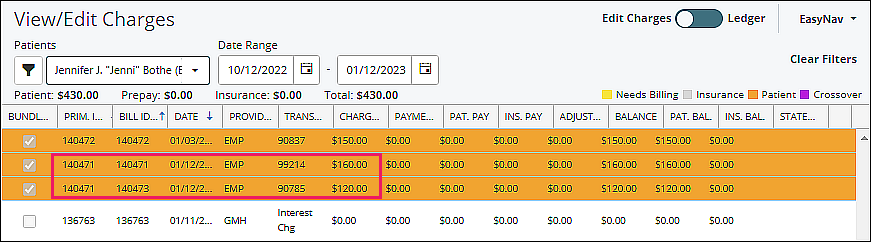To add a secondary procedure code to a charge that has already been created, navigate to Billing | Create Add-On Charge.
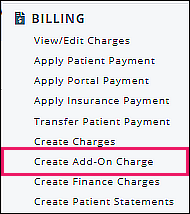
Select the patient and date range to find the primary code that needs the Add-on Charge.

Click Add to open the Add Add-on Charge window.
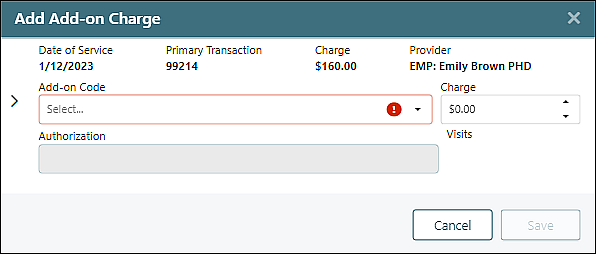
Select the Add-on Code from the drop-down list.
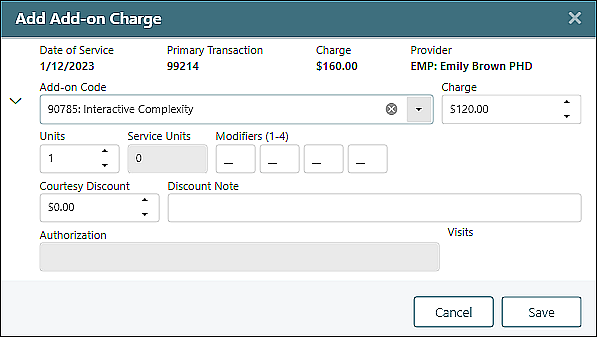
The charge amount will automatically populate and the unit and modifier fields can be adjusted here as well as any discount or authorization information. Click Save.
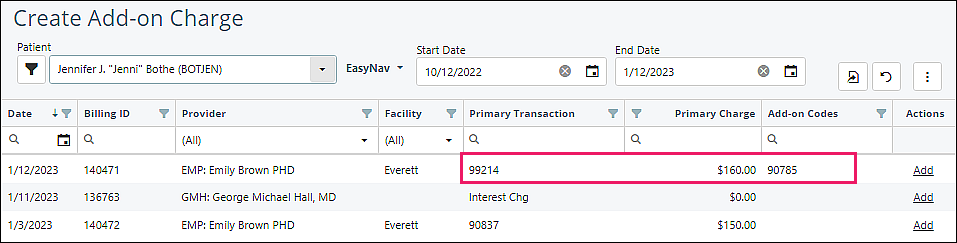
Note: Attaching an authorization will make this add-on count as a visit used toward the authorization.
The Add-On Charge will be listed in View/Edit Charges under the primary code.