The Patient Portal Login Report is found in the Report Center and allows practices to monitor user access to the patient portal. The report will allow the practice to monitor successful attempts to login, as well as unsuccessful password attempts, and whether the portal was accessed via a browser or an app.
Navigate to Reports | Report Center
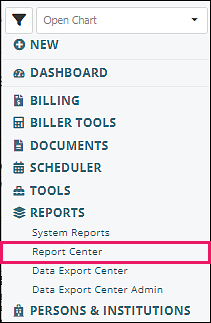
Select "Patient Portal Login Report"
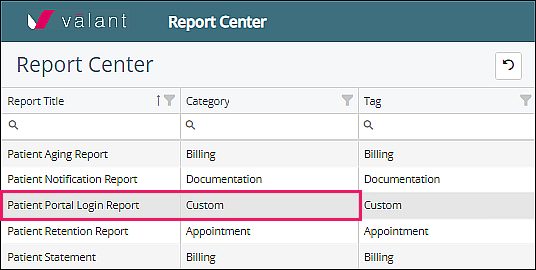
Enter Login Date Range, optional to sort by Patient/Provider/Facility
Click Run Report
Example shows report data, sorted/filtered by Provider
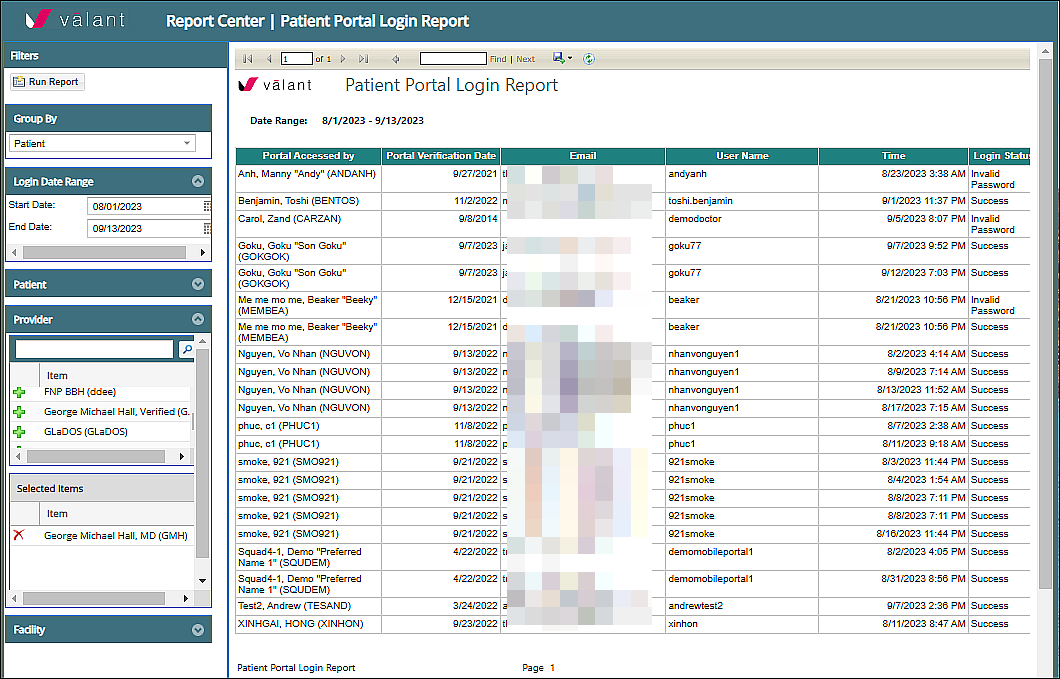
Column Header Descriptions
- Portal Accessed by: patient name and ID
- Portal Verification Date: date of successful initial MYIO login
- Email: portal email verified for MYIO account
- User Name: name selected for user name of MYIO account
- Time: displays date and time of latest login or login attempt
- Login Status: Success or Invalid Password
- App Vs Browser: indicates if login or login attempt was on Browser, IOS App, or Android App
- Browser Information: indicates which browser was used for login or login attempt
Note: The user may need to arrow right or left to see more columns.
Export Report Data
To see and/or save the complete report data, click the icon at the top right of the page when the report is run.
![]()
