The Login History Report can be used by a practice to see login details of users. The report cant be found from the navigation menu of the EHR by selecting Reports | Report Center | Documentation | Login History Report. This report details login information including username, login time, IP address, login machine (browser and operating system information) and which version of the Valant EHR was used..
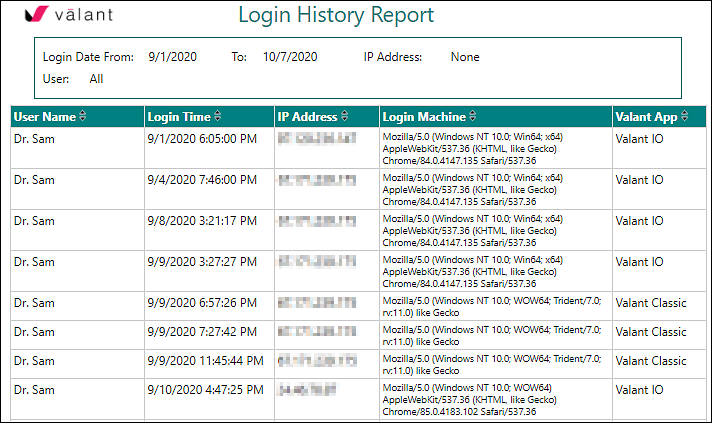
The Login Machine column will provide details about the users operating system and browser name and version. The information given in the column can be parsed on the WhatIsmybrowserDevelopers site by copying the results and pasting them in the "Parse a User agent" field . The results will be easier to interpret for the average user.
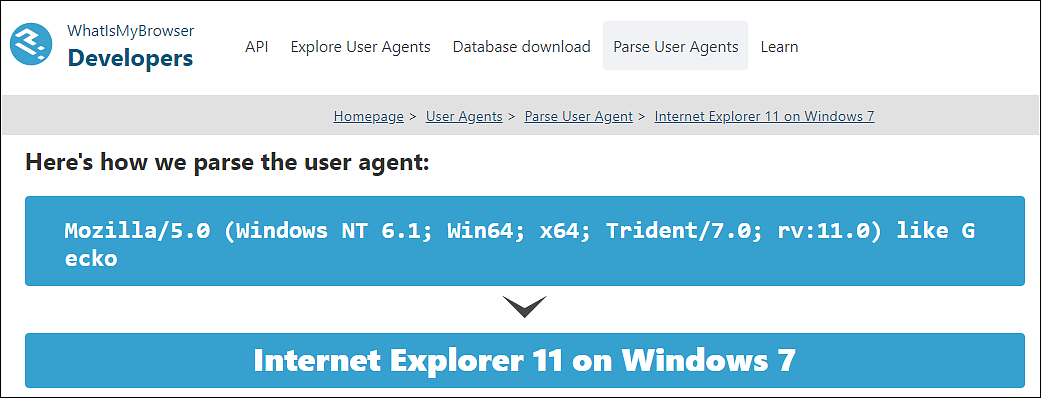
Note: Superuser access will not show on this report as a login.
