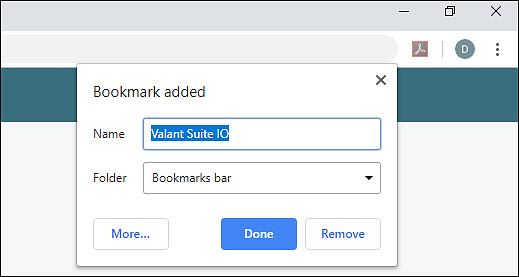In order to easily access the login page users can create a bookmark in Google Chrome by following these steps:
- In Google Chrome navigate to https://www.valant.io
On this page select the Customize and control Google Chrome option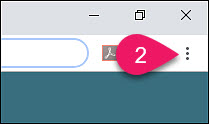
- Scroll down to Bookmarks and select Bookmark this tab…
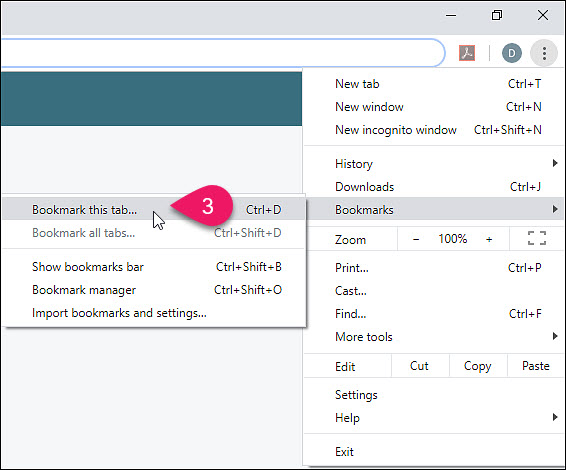
- The page will be added to your bookmarks and a pop-up menu will giving option to manage the bookmark