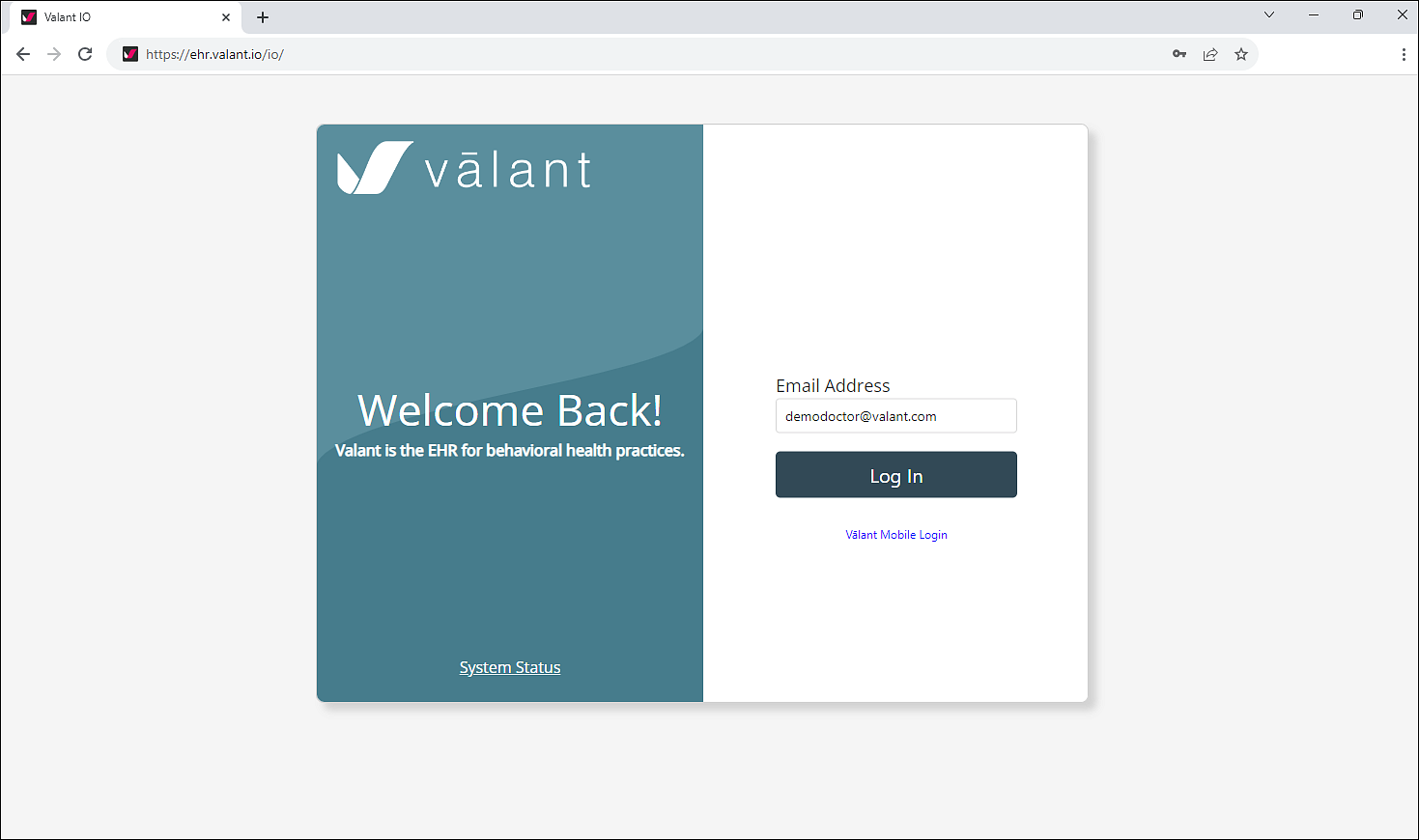
What:
Valant is changing your log in experience! You'll enjoy an enhanced user experience and added layers of security for increased peace of mind.
The new page will use your same credentials either manually entered or entered using a password manager, and there is no change to the web address. All of your existing bookmarks will still work. If you have saved your username and password in a password manager, it will still be recognized. There is no action required by the user.
When:
The new page arrived early December, 2023.
Why:
Valant is continually working to make sure to keep your patient data secure. This enhancement allows us to update our log in process and security, and also paves the way for future Multi-Factor Authentication (MFA).
Password Complexity Requirements:
The new log in page contains a security enhancement that requires users to use a password that is at least eight (8) characters long and contains an upper-case letter, lower-case letter, number, AND a special character. If your password does not currently meet all four (4) of the requirements, then you will be asked to update your password.
If your current password contains the required length and all four (4) of the requirements then you will continue to log in with your existing new password without any interruption.
Tip: If your password does not contain a letter and a special character, then you can update your password ahead of time to avoid this prompt when logging in with the new log in page.
How:
- Enter Email Address, click Log In which brings you to the next screen
- Enter Password, click Log In
Note: If your password does not meet the complexity requirements, you will be prompted to update your password prior to accessing your account.
