Mobile Notes users can now add measures to a note while their note is in progress. Previously users would have to dismiss a note, add the measure, and restart to include the measure in their note. Now users can add the measures "on the fly" while they are in session or while they are completing the note.
How to Add a Measure on the Fly:
- Once a user starts a note and realizes that they would like to add a measure to their note they click on the menu in the upper right hand corner.
- Click “Add a Measure”.
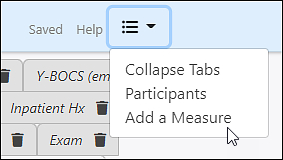
- Select a measure to add and use the arrows to move the measure to the right column.
- Click "OK".
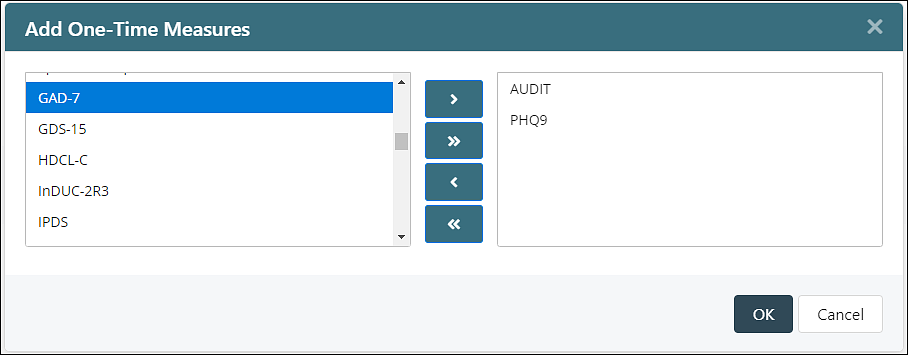
- The measure(s) will be added to the next to the header tab.
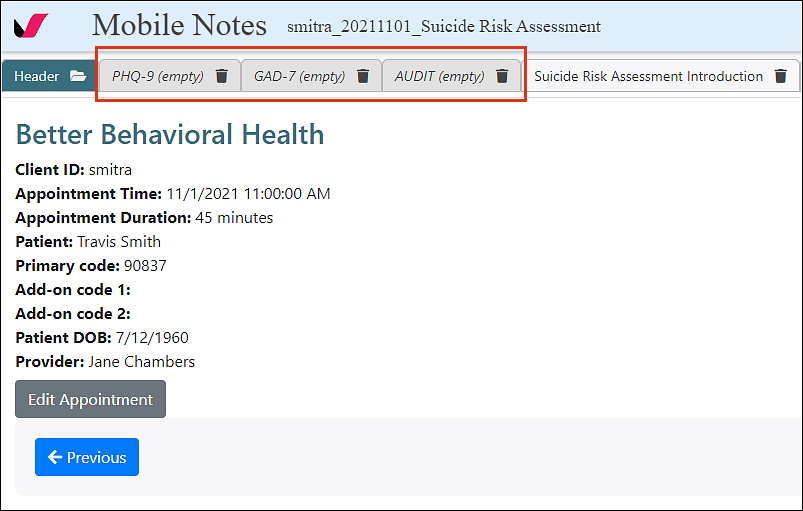
Use Cases:
- If the office staff user starts a note for the provider prior to the session and forgot to assign a measure, or decided they wanted to add a measure, they can now do so within the Mobile Note. The office staff or both the provider can add a measure within a note prior to a session being started. Previously, if the note was started and a measure was either forgotten or decided to be added then the note would need to be restarted, or the measure done outside of the note.
- If a provider is in a session with a patient and a topic comes up to include another measure then the provider can do so. This will allow them to complete the measure with the patient and have that information included in their note. No need to restart or complete separately any longer. Adding a measure can be done anytime after a note has been started and before it is signed. So if a measure was completed verbally or outside of Valant then the information can be easily included in the note.
Note:
- The order the tabs for measures added on the fly cannot be configured. They will appear next to the header tab.
- Measures added on the fly will be included in the note, but the patient will not be able to access them via their MYIO Account.
