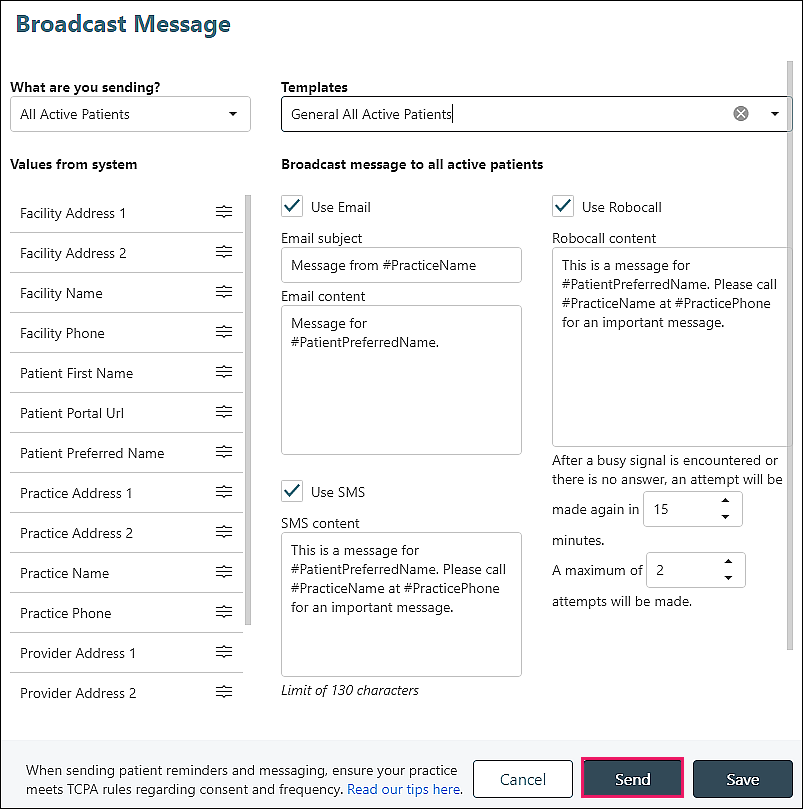The Template feature allows practices to save the details of a broadcast message for future use.
Fifteen templates may be created per “What are you sending?” type.
Creating a Template
Navigate to Tools | Patient Communications
Click Broadcast Message
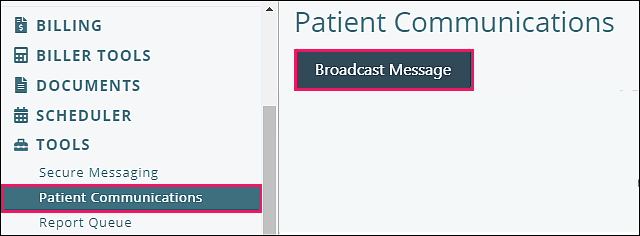
Select from “What are you sending?” drop-down list
Fill out preferred delivery methods and delivery content
Click Save to open “Save Template” window
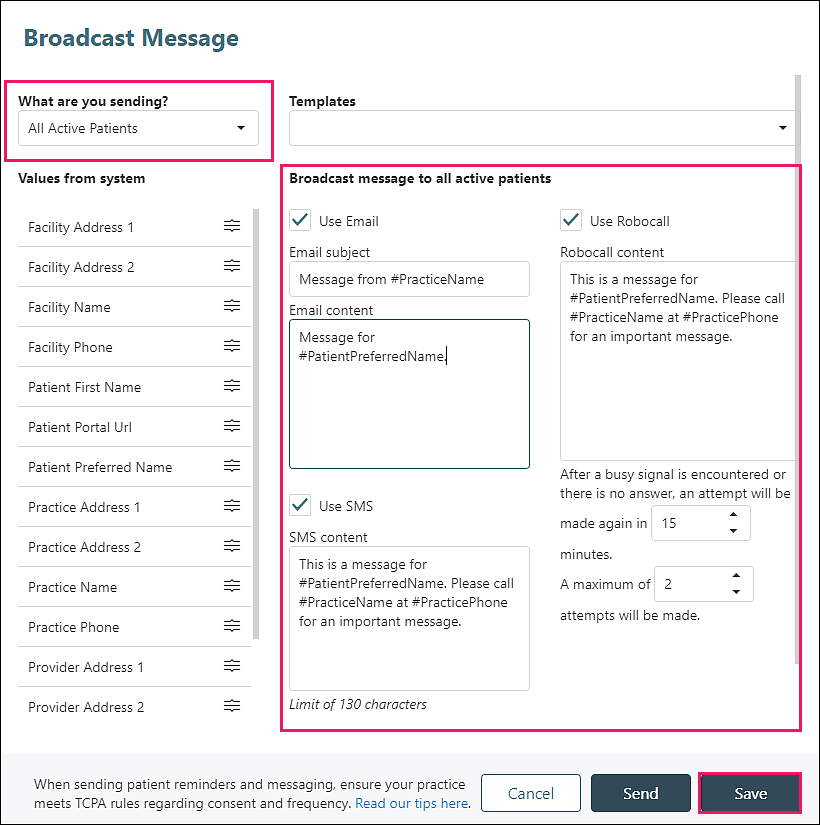
Type name of template
Click Save
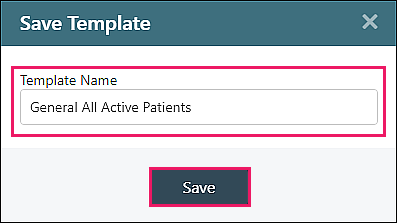
Selecting and Using the Template
Navigate to Tools | Patient Communications
Click Broadcast Message
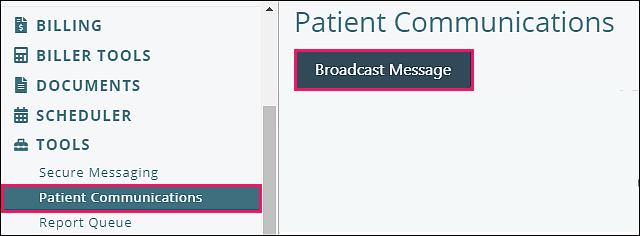
Select from “What are you sending?” drop-down list
Choose template from “Templates” drop-down options
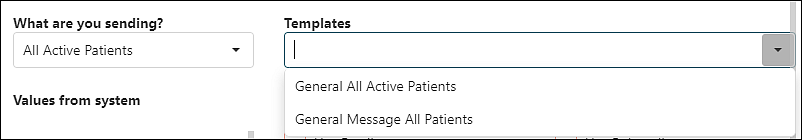
Modify, if necessary, then click Send