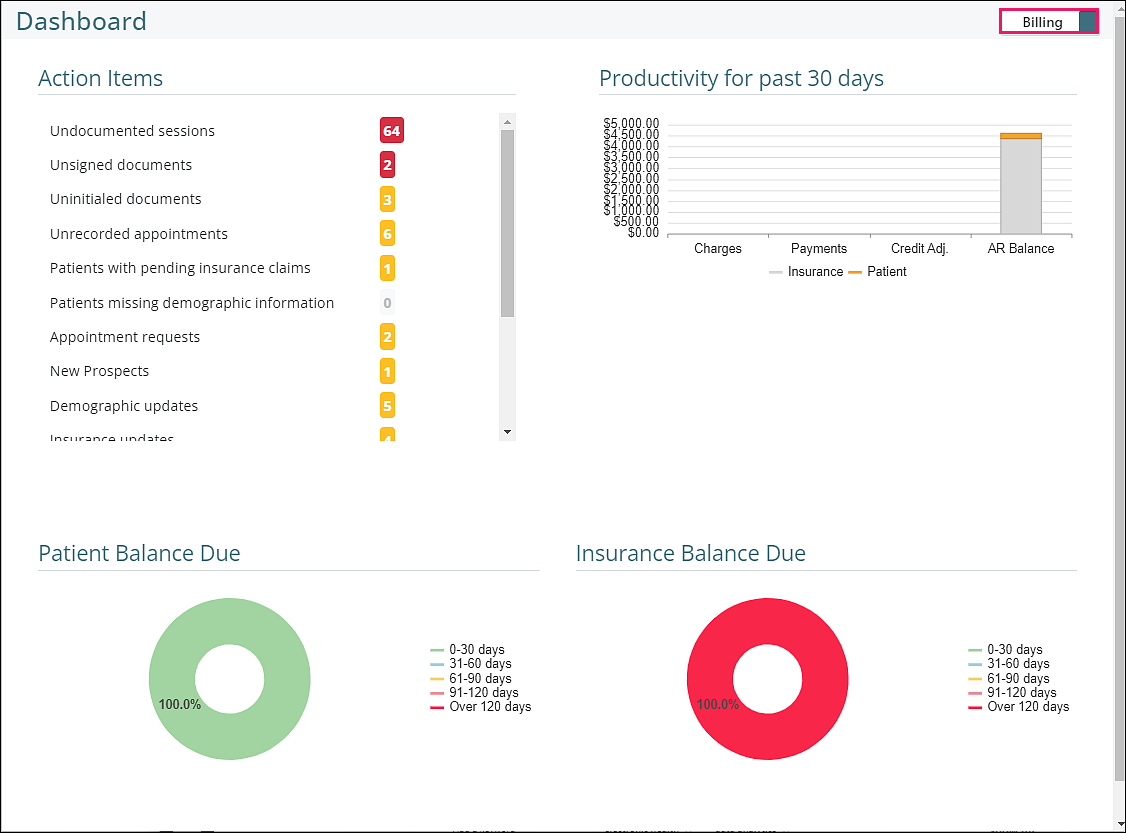The dashboard is the default page of the Valant EHR. It provides an overview of the day-to-day activities within an organization.
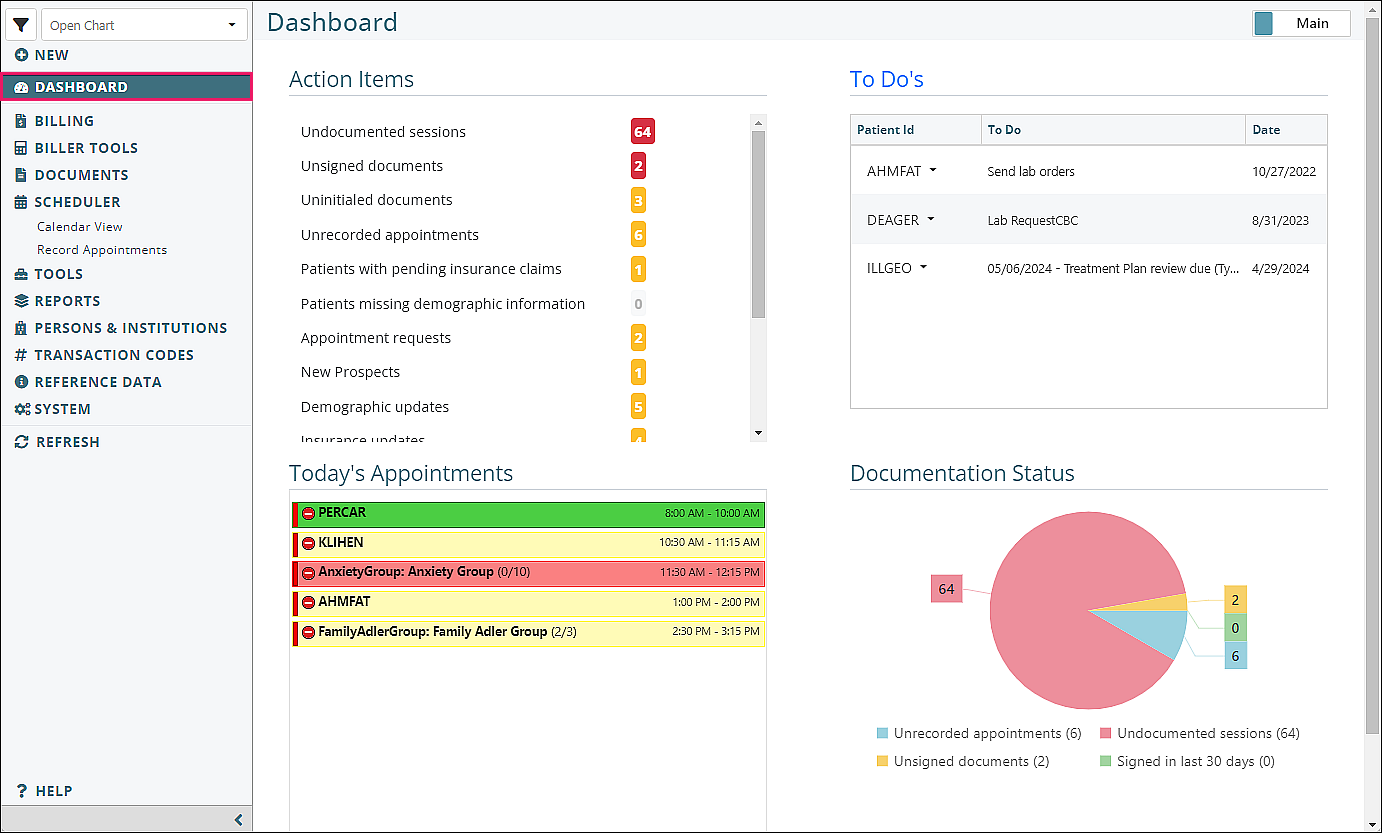
The Dashboard is broken up into four sections:
Action Items: A quick reference list of items that require attention. Click on an item to navigate to where it can be addressed in Valant. See Action Items article for more details.
To Do's: Lists pending reminders throughout the practice. These can be assigned to any Valant user at the practice and may be tied to a specific patient if needed. Click To Do's to create a new reminder or edit existing reminders. See To Do's article for more details.
Today's Appointments: Lists the scheduled appointments that match the Agenda View of the scheduler for the day. This includes documentation status, and other appointment icons Click Today's Appointments to navigate to the Scheduler, or right-click an appointment block for a menu of additional actions. Also when providers hover their mouse over an appointment block, a tool tip with more appointment details will appear. (This will only appear on the Provider's dashboard. It is not available for Staff Members). See Today's Appointments for more details.
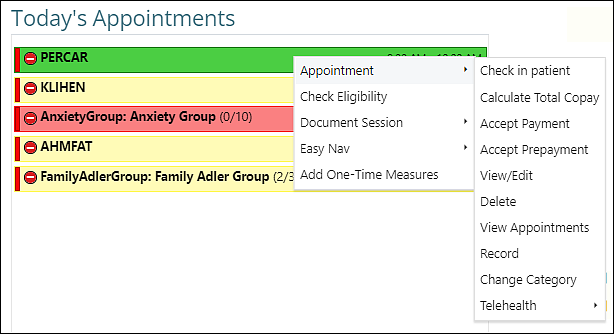
Documentation Status: Graphical status view of documented sessions. (This will only appear on the Provider's dashboard. It is not available for Staff Users).
Click Refresh from the bottom of the far left navigation menu to update all views on the dashboard.
The Main - Billing radio button can be toggled to display the Billing Dashboard - a quick overview of practice productivity and past-due balances.