Patient Copays Report supports the Copay Schedule module. Copay Schedule is a way for a practice to assign different copays for a variety of CPT codes for a given patient. This is particularly important for larger practices which have several different levels of providers on staff that see the same patient. Using Billing Types, the Copay Schedule feature can be used to set the patient’s copay to be different for all CPT codes billed by the practice.
1. To access the report, hover the cursor over “Reports” in the navigation tree and click System Reports. Based on your practices configuration some users that do not have the Report and Export Center module enabled can access reports by hovering over “Tools” and clicking Reports.
2. In System Reports select the “Patient Copays” report from the "Billing" drop-down list of choices.
3. For this example, we will set the parameters for "All", except for a custom insurance company to demonstrate the Copay Schedule. "All Patients", "All Facilities", "All Providers". Once the parameters have been set the report can be generated by clicking the “Preview” button.
4. Once rendered it can be viewed in the lower portion of the screen, printed locally, or saved in a variety of file formats.
The report header describes the parameters used to create the report. This is useful as reference when the report is printed or saved locally.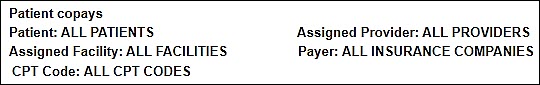 The Patient Copays report is always grouped by insurance Company and then the patients are listed alphabetically by Patient ID. Patients without a Copay Schedule are listed with a single entry. Patients with a Copay Schedule will have multiple entries which are grouped first by the Billing Type and then by each CPT code which has a copay exception. In this example, we see the patient has copay exceptions for CPT Codes 90791 and 90834. These copays are different based on the different level of service provider.
The Patient Copays report is always grouped by insurance Company and then the patients are listed alphabetically by Patient ID. Patients without a Copay Schedule are listed with a single entry. Patients with a Copay Schedule will have multiple entries which are grouped first by the Billing Type and then by each CPT code which has a copay exception. In this example, we see the patient has copay exceptions for CPT Codes 90791 and 90834. These copays are different based on the different level of service provider.
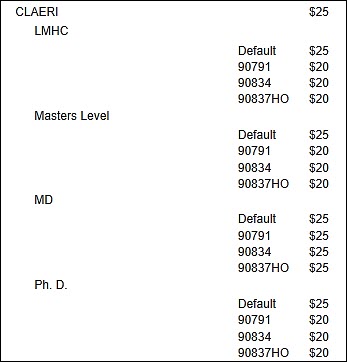 Each Billing Type entry lists the Default Copay, and the copay exceptions. In this case we can see that exceptions have been entered for various types of therapists, while the copay for the medical doctor would be the default copay for the patient if the doctor were to perform those services.
Each Billing Type entry lists the Default Copay, and the copay exceptions. In this case we can see that exceptions have been entered for various types of therapists, while the copay for the medical doctor would be the default copay for the patient if the doctor were to perform those services.
The Patient Copays report provides itemized copay details associated with the Copay Schedule module when enabled in the Valant EHR and is an effective way to track varying copay amounts when your organization has many different levels of providers.
