For information on Intelligent EDI (Change Healthcare option), please reference Submitting Claims Through Optum Intelligent EDI (IEDI) article.
In the event of a clearinghouse outage, Valant users may pursue alternative methods for submitting claims by submitting EDI files directly to insurance payers. Complete the following steps.
Navigate to Billing | Create Insurance Claims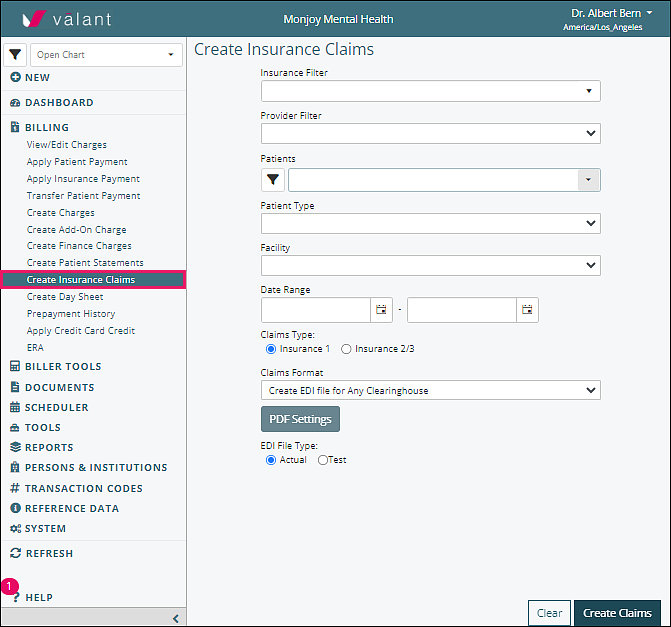
Select payer from “Insurance Filter” drop-down options
Select “Create EDI file for Any Clearinghouse” from “Claims Format” drop-down options
Note for Availity users:
- Claims Format option needs to be "Create EDI file for Availity" in order to meet format requirements for Availity and prevent rejections
- If that option is not visible, contact Valant support to enable
Click Create Claims which creates and downloads a text file for payer submission
Click downloaded text file
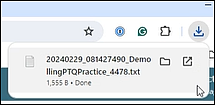
Save the downloaded text file
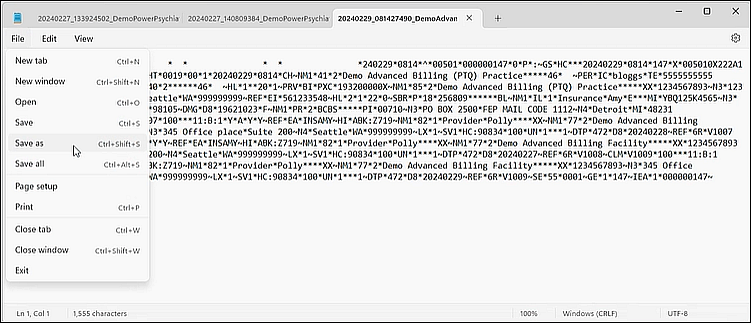
Click Mark Claims as Printed and Save Claims from Create Insurance Claims window which saves the document in View/Edit Charges

Upload text file in the payer portal
Repeat steps for each payer
