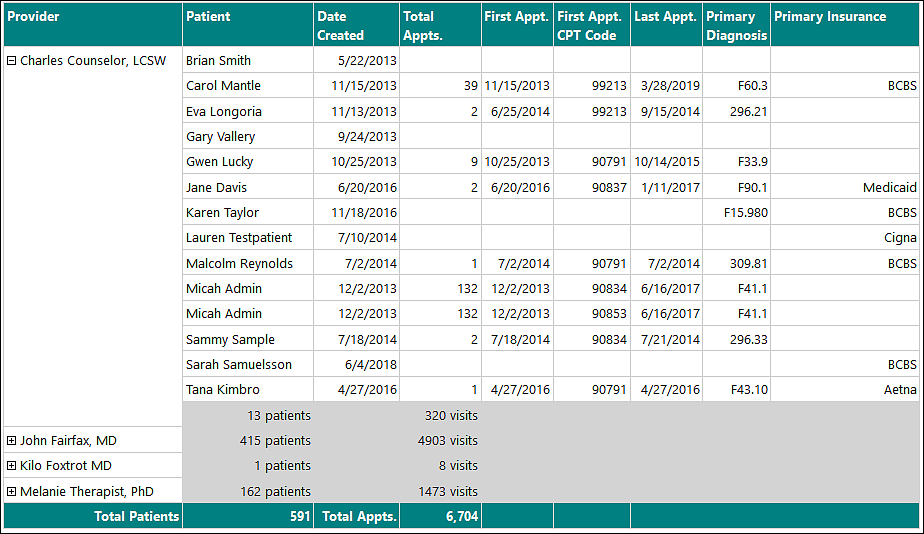The Provider Caseload Report shows the total number patients assigned to a provider. This report is useful to see a summary of each providers caseload, and details can also be revealed to show more specific information about patients assigned to each provider. Including, total appointments, first appointment, first appointment CPT Code, last appointment, primary diagnosis, and primary insurance. It can be accessed by going to the Report Center under the “Clinical” category.
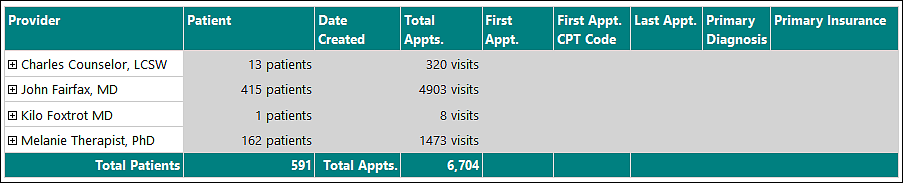
Details for each provider can be revealed or hidden by hitting the +/- icon next to the providers name.