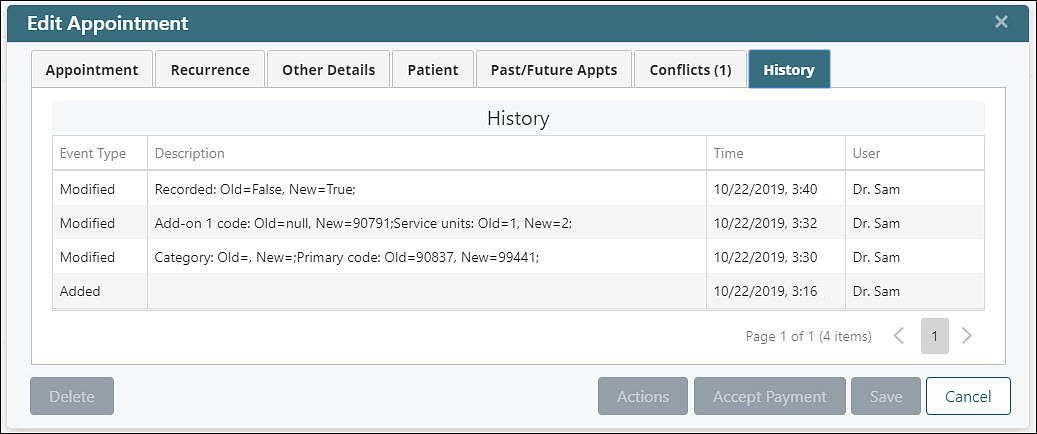Appointments can be added to the scheduler by double-clicking on an empty space on the calendar. This will open the New Appointment window. Here users create both patient and non-patient appointments. There are different tabs that appear on the New Appointment window, detailed below:
Patient and Non-Patient Appointments
This tab sets the details for the appointment. Time, Patient, Provider as well as details that will be used in the billing cycle. In the facility drop-down, the Facility ID and Name will be shown in the drop-down menu. When a Facility is selected, only the ID will show in the Facility field. Users can hover their mouse over the field to view the ID and Name. This tab also appears for non-patient appointments if that radio button is selected. Non-Patient appointments only include the Time, Appointment Name, Provider Facility ID and Appointment Note fields. 
Group Appointments
Scheduling group appointments is very similar to Patient and Non-Patient appointments. Simply click on the calendar to open a new appointment and select the radio button next to Group Appointment. Pick which Group to associate with the appointment. Click Save. Group appointments can be set as recurring in the same way as Patient and Non-Patient appointments.
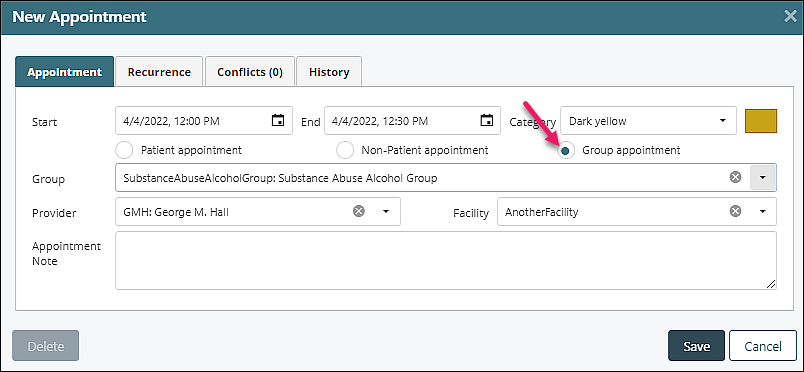
Note: The Group drop down list is populated with information set up in Persons & Institutions | Groups.
Recurrence
This tab is for setting recurring appointments. Users can set non-patient and patient appointment recurrences or edit existing reoccurring appointments.

Appointments can be set to repeat on Monthly, Weekly, Daily or Yearly.
Other Details
The Other Details tab only appears for patient appointments. This tab is used to configure more specific billing information, including Incident-To Supervisor and other less commonly used billing requirements.
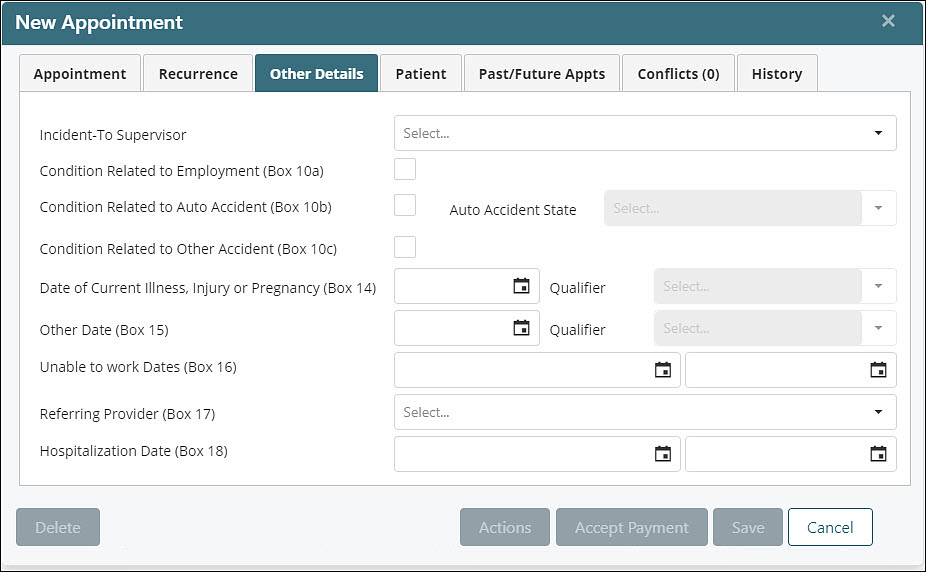
Patient
The Patient tab allows the user to view the patient demographics, including a high level overview of billing information like balances, current insurance, and other details.
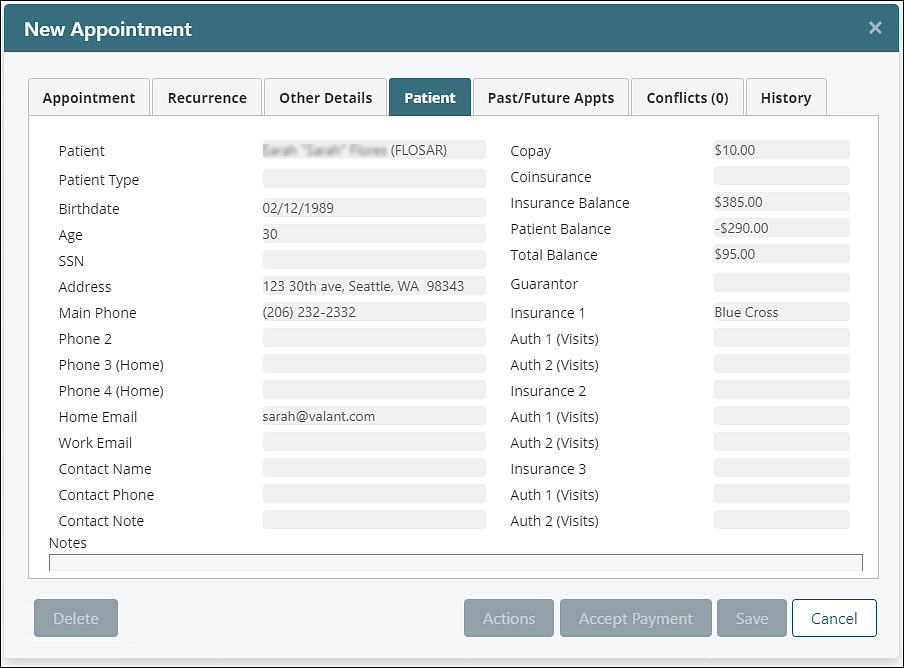
Past/Future Appts
The Past/Future Appts Tab will show a list of the previous 10 and upcoming 10 appointments for the patient.
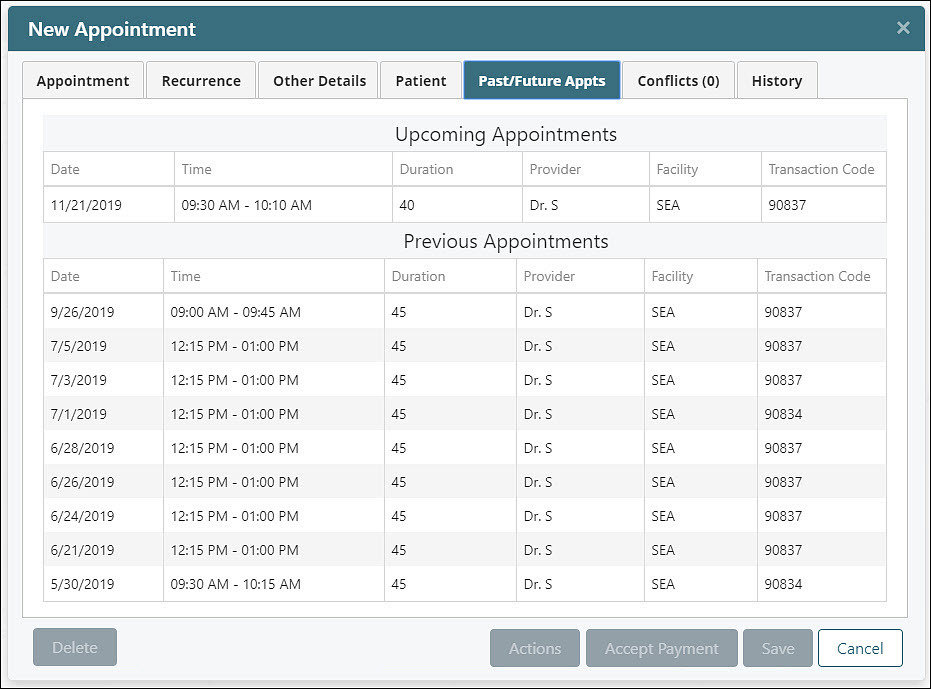
Conflicts
The Conflicts tab will show conflicts on the scheduler, or the potential conflicts over the next six months with this provider, at this appointment time.
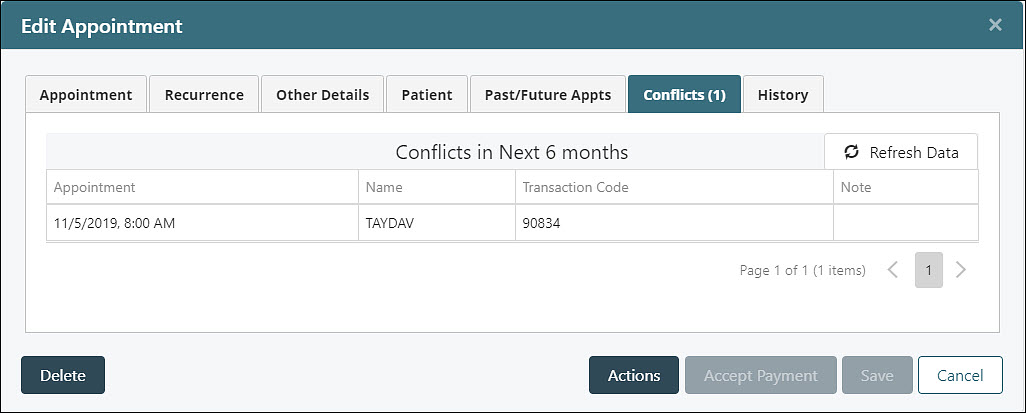
History
The History tab is an audit-log of all actions that pertain to the appointment. Any modifications that are made to an appointment will be track in the history tab, including the user who performed the change and when the change was made.