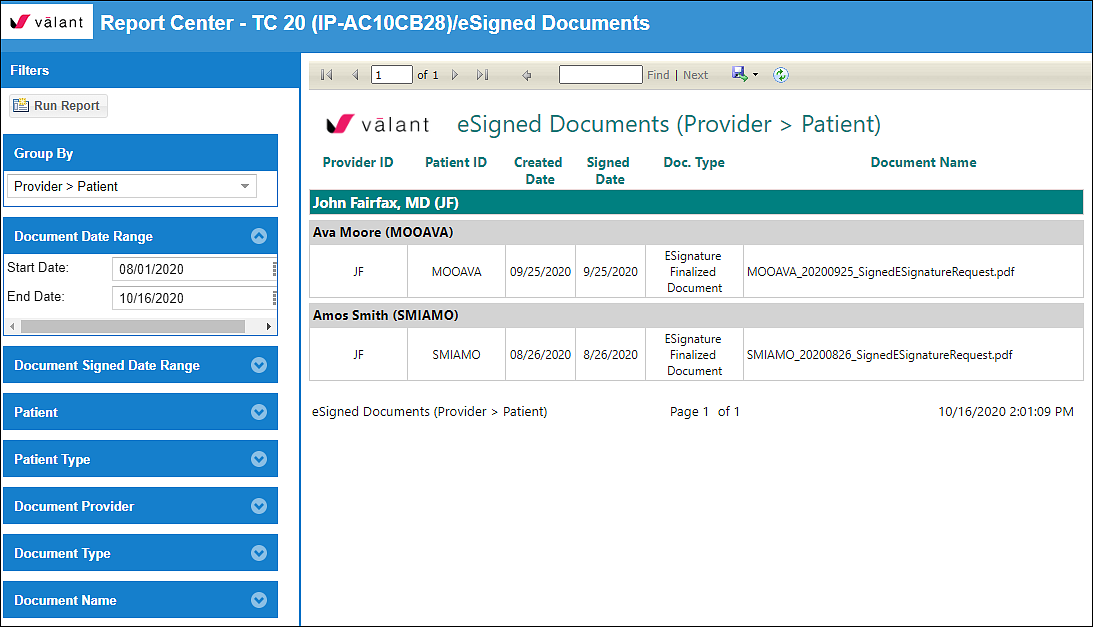The eSigned Documents Report can be found in the Report Center by selecting Reports | Report Center | Documentation | eSigned Documents. This report allows users to see the status of completed eSignature documents. This would allow a practice to see when eSignature requests have been completed so that they can instruct providers go into the patient chart(s) and review signed documents. Without this report the only way to see a completed eSignature request would be in the Patient Chart.