This article will describe the steps needed to create a new Treatment Plan.
Navigate to the Treatment Plan section of a patient chart and click +New.
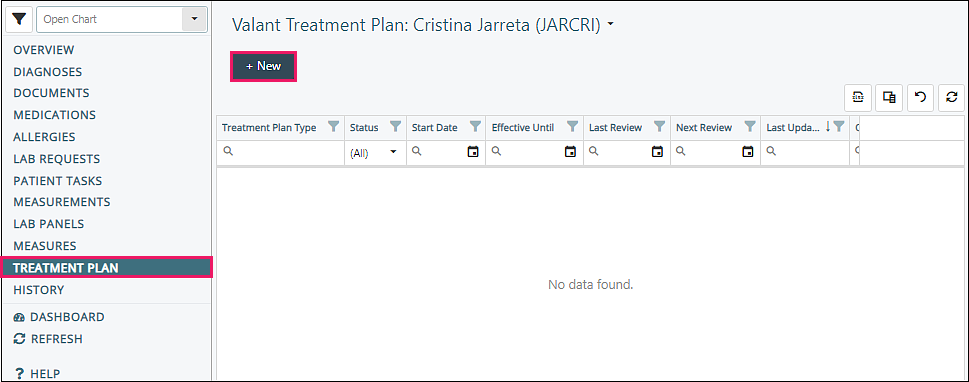
Steps for New Tab
This tab describes clearly the process to follow to create a treatment plan.
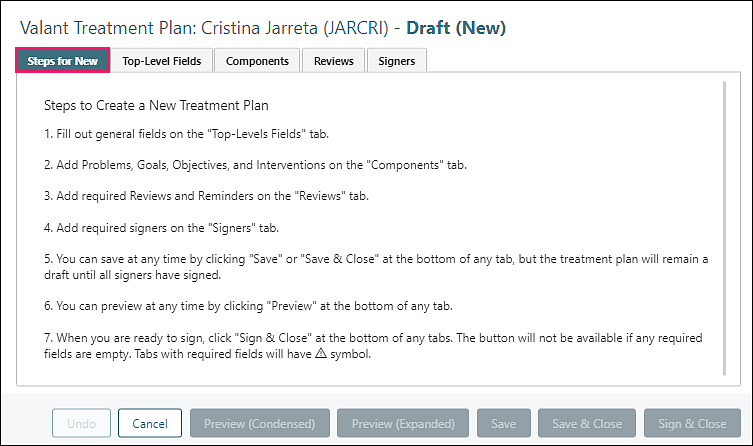
Top-Level Fields Tab
Enter desired information
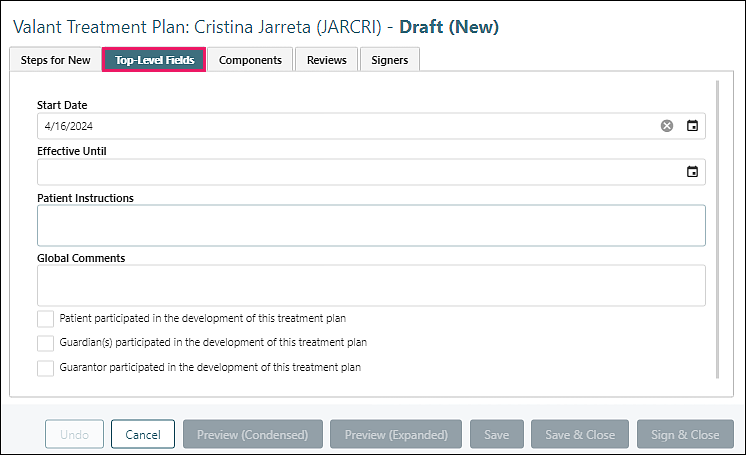
- Start Date: defaults to 'today'
- Effective Until: select a date by clicking the calendar icon
- Patient Instructions
- Global Comments
- Participant Checkboxes: check any or all of the participant options
Components Tab
This tab allows addition of Problems, Goals, Objectives, and Interventions
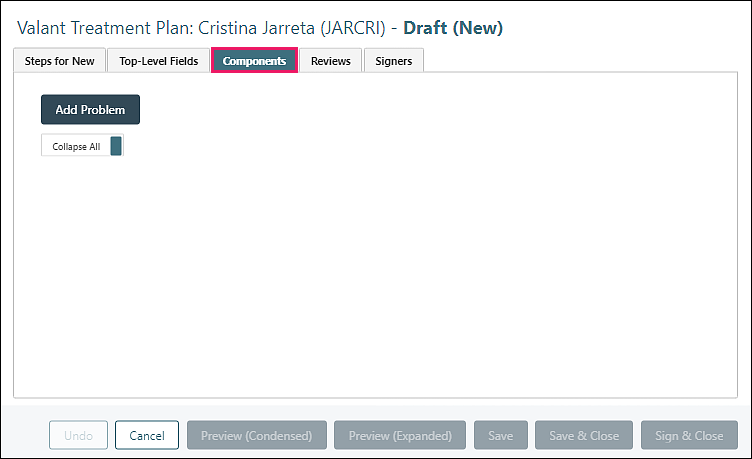
Click Add Problem to open the Add Problem window
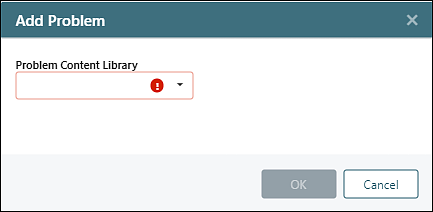
Select a Content Library from the drop-down options
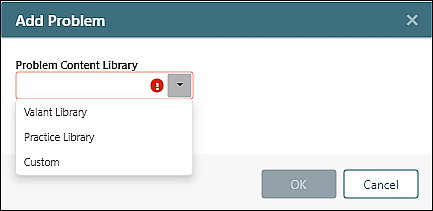
Select Problem from drop-down options, enter information in other fields as desired, click OK
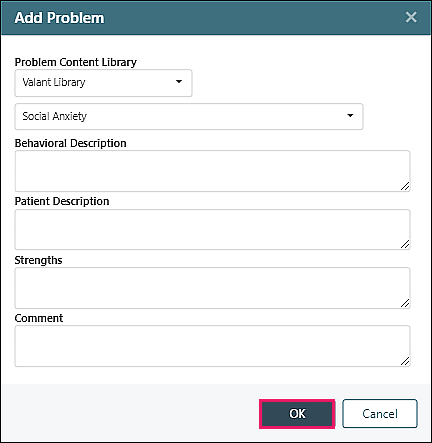
Click Add Goal, select Goal from drop-down options, enter information in other fields as desired, click OK
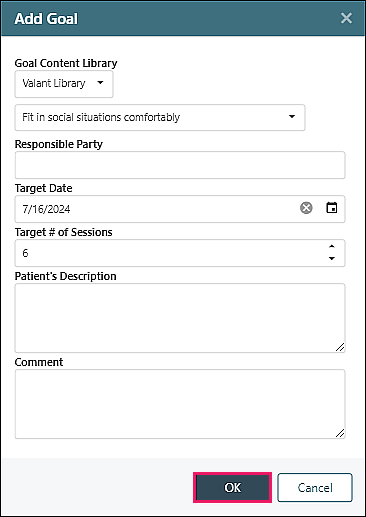
Click Add Objective, select Objective from drop-down options, enter information in other fields as desired, click OK
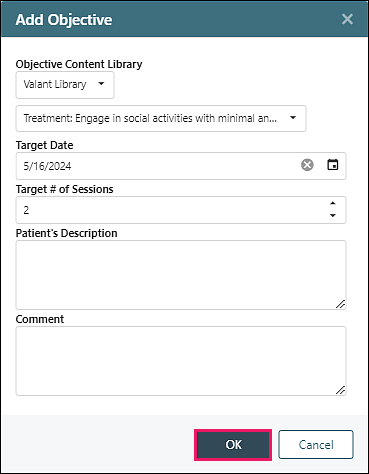
Click Add Intervention, select Intervention from drop-down options, enter information in other fields as desired, click OK
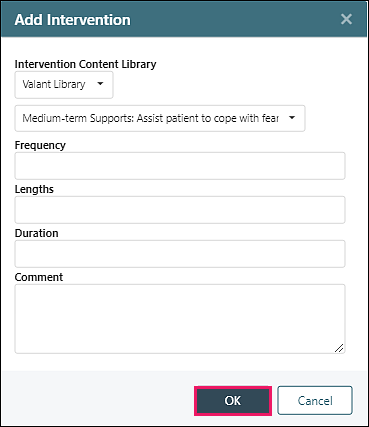
Add Goal(s), Objective(s), Intervention(s) as appropriate. Click Save
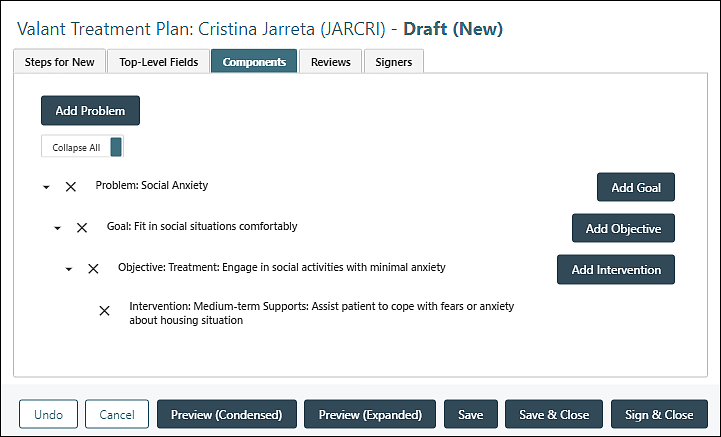
Add Problems, Goals, Objectives, and Interventions as needed
Reviews Tab
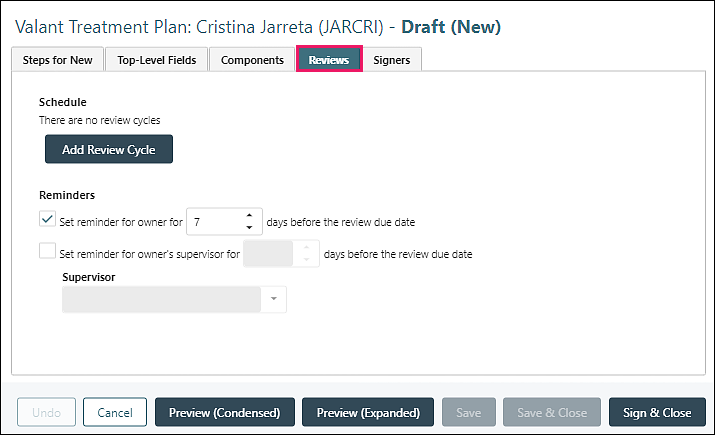
Click Add Review Cycle
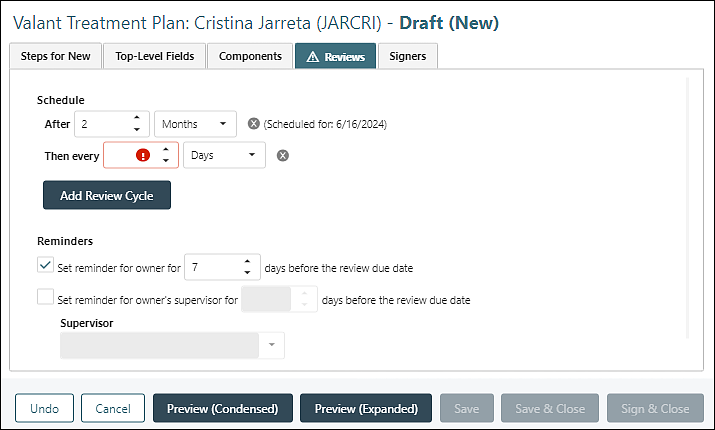
- Schedule Review Cycle(s) as desired
- Set Reminders as desired
- Add Supervisor as appropriate
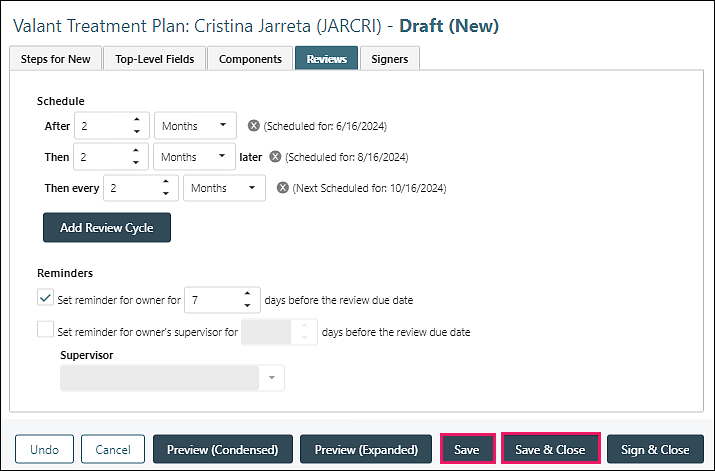
Click Save or Save & Close
Signers Tab
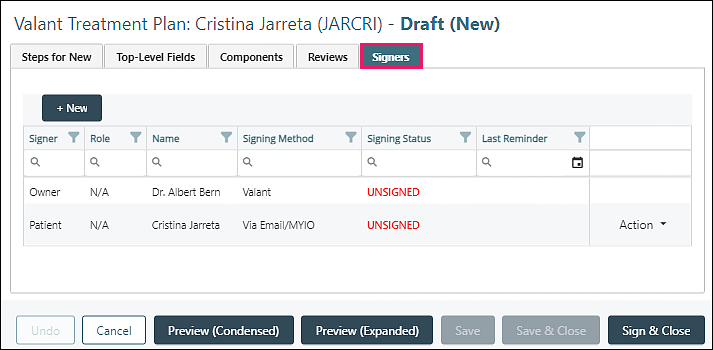
Click + New to add a Signer
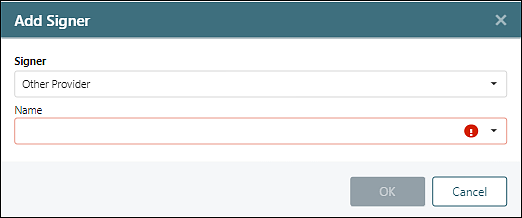
Select Signer type from drop-down options, select from Name drop-down options, click OK
When the Treatment Plan is created satisfactorily, click Sign & Close which completes the signing of the owner/creator. At this point, any external signers (i.e., patient, guardians, guarantor, and "other signer") who are signing using signing method "On Practice Device" can sign. When all internal signers (i.e., owner, supervisor, and other providers) have signed, an email will be sent to any external signers who are signing using signing method "Via Email/MYIO" or "Via Email", with instructions for signing.
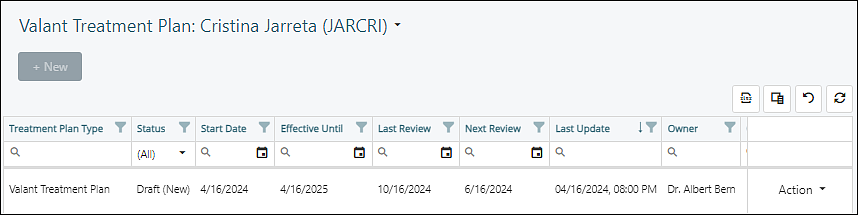
The Treatment Plan will be a draft until all signers have signed.
