Valant allows for a practice to enter in coinsurance details in the patient demographics. Coinsurance is the percentage that the patient pays after the insurance deductible has been met. The patient will pay specific percentage of the cost of services.
To access this field select Persons and Institutions | Patients | select a patient. On the patient demographics there are two coinsurance fields. One field titled "Coinsurance" and another field labeled "Coinsurance %". The "Coinsurance %" is the field where practices should enter the patient coinsurance percentage. This field will allow users to calculate the patients coinsurance amount with each appointment. The "Coinsurance" field is a field that can be used for reference but does not calculate into the coinsurance in the EHR. 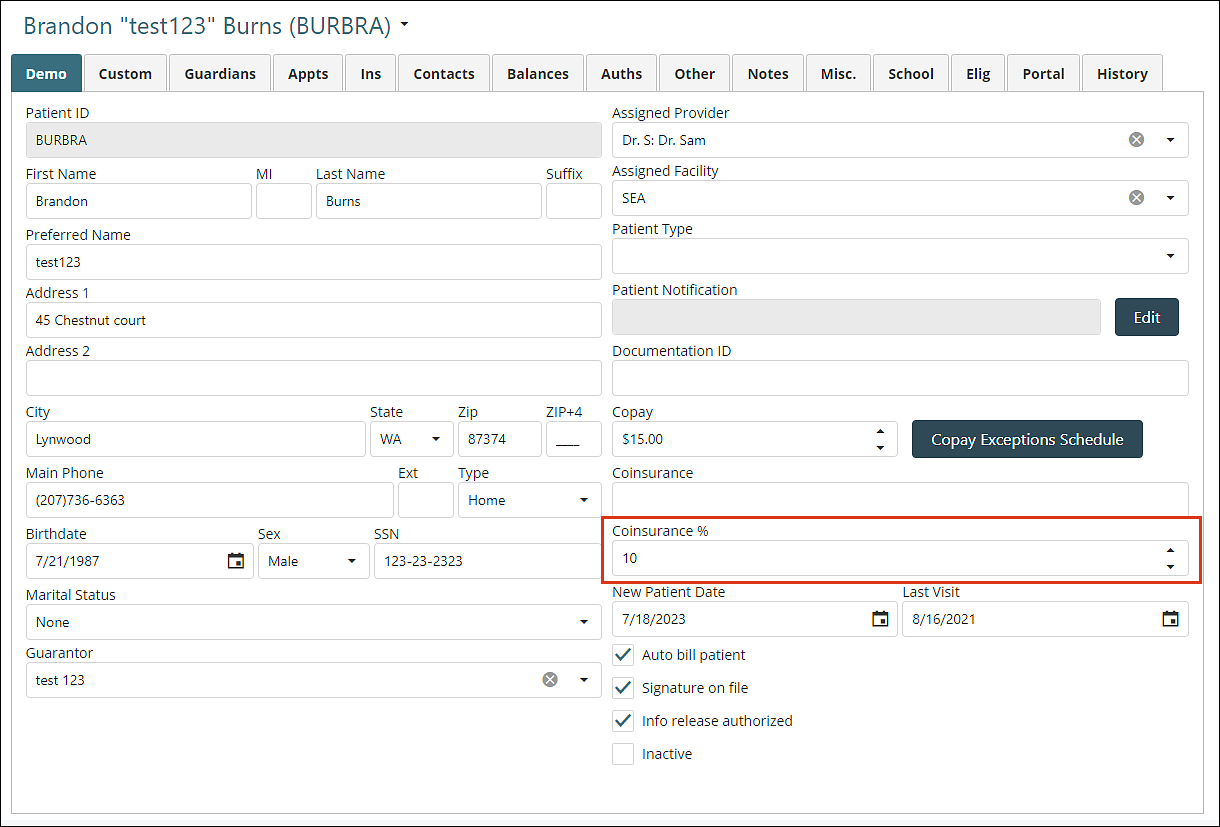
On the Calendar, when a patient has a coinsurance if you hover over the appointment. In the appointment tooltip the coinsurance % will show. 
To calculate the coinsurance users can Right-click on an appointment | Appointment | Calculate Total Copay. This will generate a pop up and calculate the Coinsurance % by taking the percentage entered in the demographics of the total charge amount. Patients will typically not have both a copay and coinsurance. However, if a copay and coinsurance % is entered. They will be combined in the Calculated Total Copay.

If you open an appointment by double-clicking on the appointment block and selecting the "Patient Tab", users will see a number of demographic fields. The copay field is the calculated total copay for the visit. Not the copay amount entered in the demographics field. The "Coinsurance" field is not the "Coinsurance %" field, but the one that is used for reference only. 
If a patient has a coinsurance when a charge is created the coinsurance % will be automatically calculated and put in the "Copay" field of View/Edit Charges. In the screenshot below the patient has a Coinsurance % of 10% and the total charge of $200. This generated the $20 Copay seen below . 
