The Insurance Aging Detail Report can be used to reconcile AR quickly and simply. Users will be able to run this report to see claims and all their transaction data in a single item, as well as balance and aging data. To access the report from the navigation menu of the EHR, users must click Reports | Report Center | Billing | Insurance Aging Detail Report. The report contains a large number of table columns that will require the user to horizontally scroll to view the entire report (the images represent the report as if scrolling to the right).
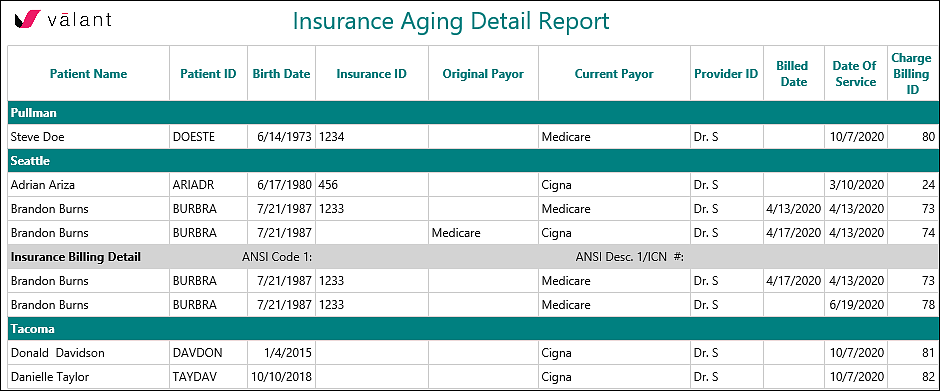
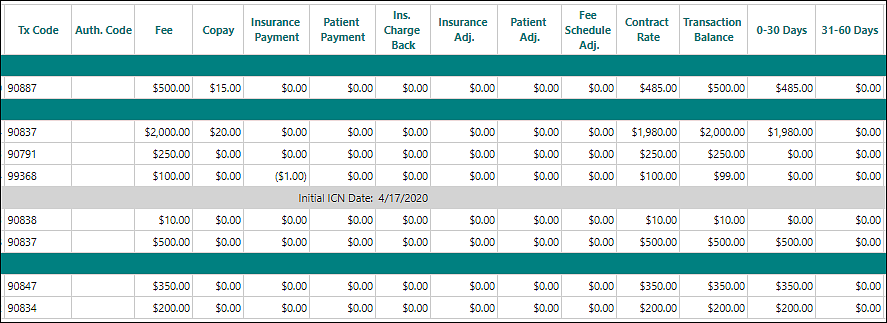
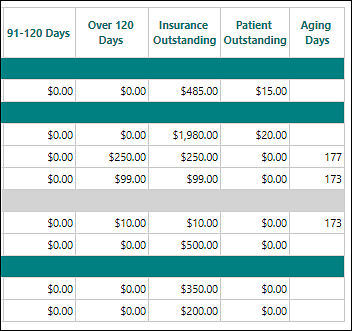
One helpful option is to export the report to Microsoft Excel. Users can do this by clicking on the Floppy Disk icon on the top or the page and select "Excel". This will export the report to .xls format and the data can be more easily viewed in Excel.
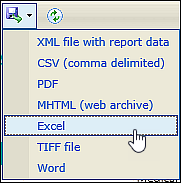
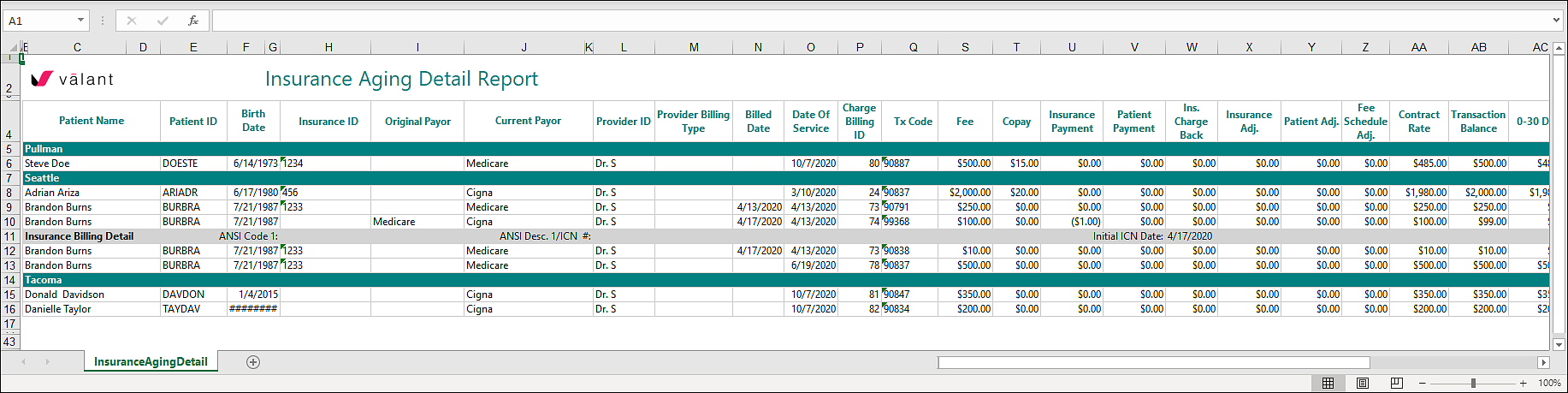
There are 33 different table columns of information provided in this report. Those columns include:
- Facility (highlighted in blue in the first patient name column as this report is grouped by facility)
- Patient Name
- Patient ID
- Birth Date
- Insurance ID Number
- Original Payor
- Current Payor
- Provider ID
- Billed Date
- Date of Service
- Transaction Code
- Fee/Charge Amount
- Insurance Payments
- Patient Payments
- Insurance Outstanding
- Patient Outstanding
- Total Outstanding
- Contracted Rate/Allowed Amount
- Insurance Charge Back
- Adjustment Amount
- Ins Aging 0-30
- Ins Aging 31-60
- Ins Aging 61-90
- Ins Aging 91-120
- Ins Aging Over 120
- Aging days
- Authorization Number
- Initial ICN Date
- ANSII Code & Description 1
- ANSII Code & Description 2
- ANSII Code & Description 3
- ICN Number
- Billing ID
