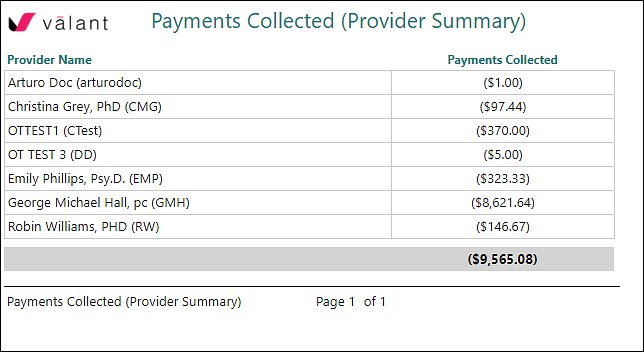The Payments Collected Summary report shows a list of payments collected by organized by provider. This report does not show details about payments collected it only totals for the whole practice and each provider. The report can be accessed by clicking Reports| Reports Center| Billing | Payments Collected Summary. The report has three options for grouping: Provider, Rendering Provider, and Supervisee. The only required filter options are "Group By" and "Payment date Range".