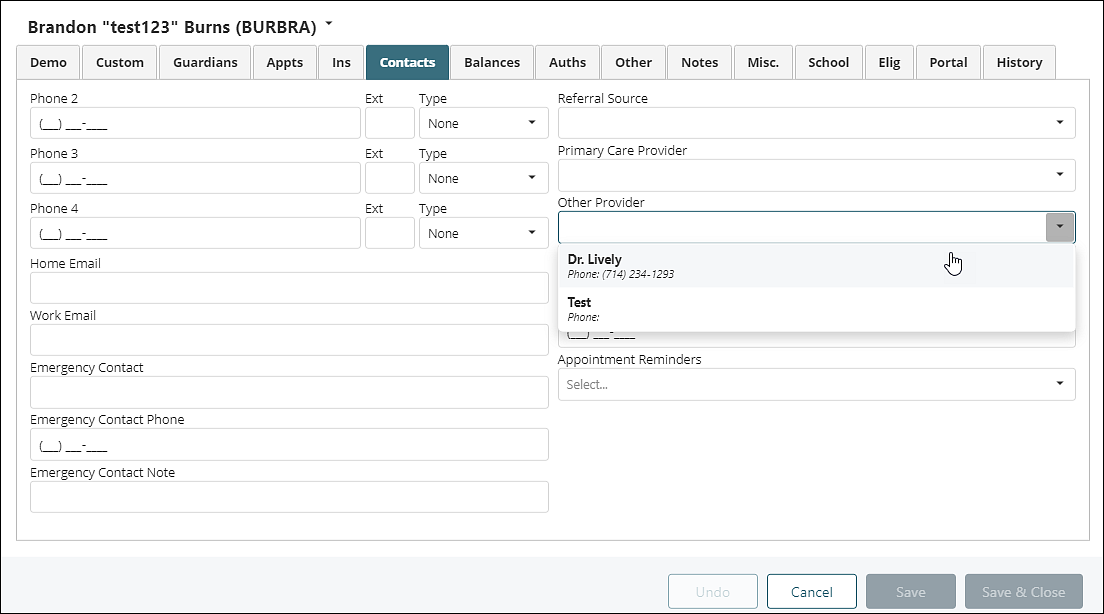Outside Providers in Valant to note are providers who are not Valant users. Typically, these are healthcare providers who work in other fields and work with the practice to help in other areas of patient care.
To add a referring physician to the outside providers: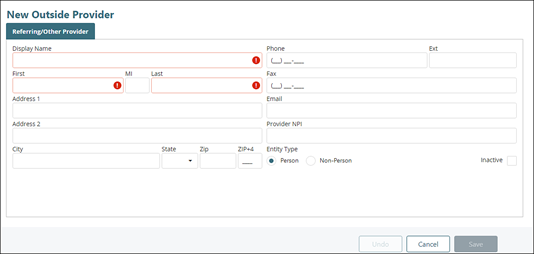
- Click Persons & Institutions | Outside Providers
- Click on the New Provider button in the upper right corner of the browser window
- Complete all of the required fields and click Save
The only required information to add an outside Provider is a Display Name, First, and last name.
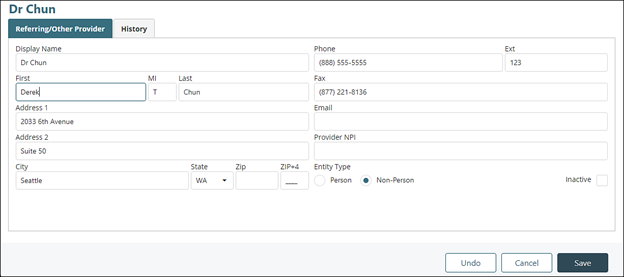
To Edit a Referring Physician click Persons & Institutions | Outside Providers and select a provider. Edit the demographics and click Save.
On the Patient Demographics that can found on Persons & Institutions | Patients | Contacts tab Outside Providers can be added as a "Referral Source", "Primary Care Provider", or "Other Provider" fields to note that providers relationship to the patient.