To add a referring physician to the outside providers:
- Click Persons and Institutions | Outside Providers
- Click on the New Provider button in the upper right corner of the browser window
The "Referring/Other Provider" tab will be activated. Fill out the demographics for the provider.
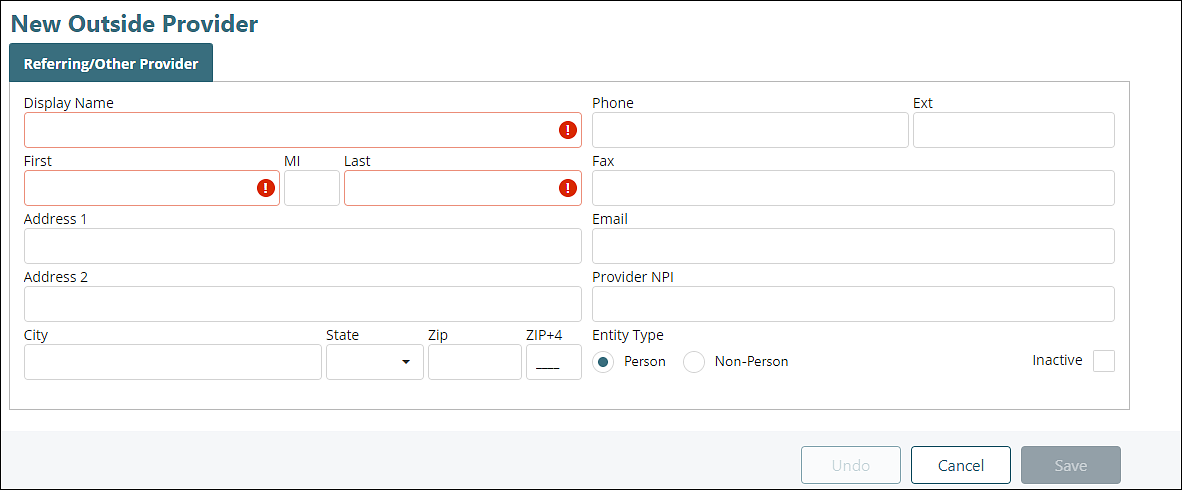
To Edit a Referring Physician on the Providers click Persons and Institutions | Outside Providers and select a provider. Edit the demographics and click Save
Referring Physicians can be added to the Valant Suite EMR by clicking on Persons and Institutions | Outside Providers | New Provider
