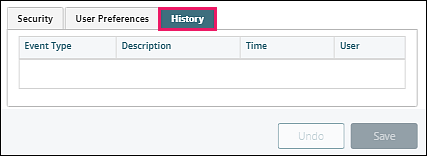The Account Settings page can be accessed by clicking the username on the top right when logged into Valant.
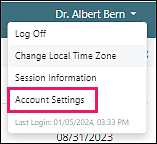
Security Tab
To access the Security tab, re-entry of the password is required. Either use a password manager, or manually input the password.
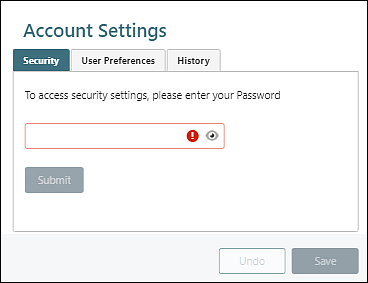
Enter the password and click Submit to reveal "Change Password" and "Change Login Email" options.
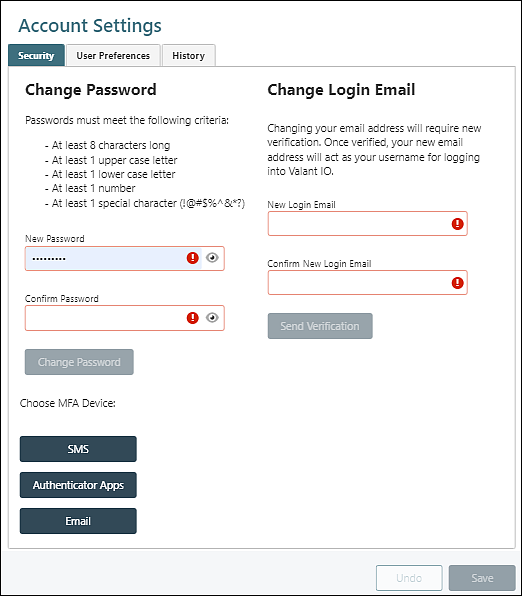
User Preferences Tab
The User Preferences tab allows users to update settings for the specific user.
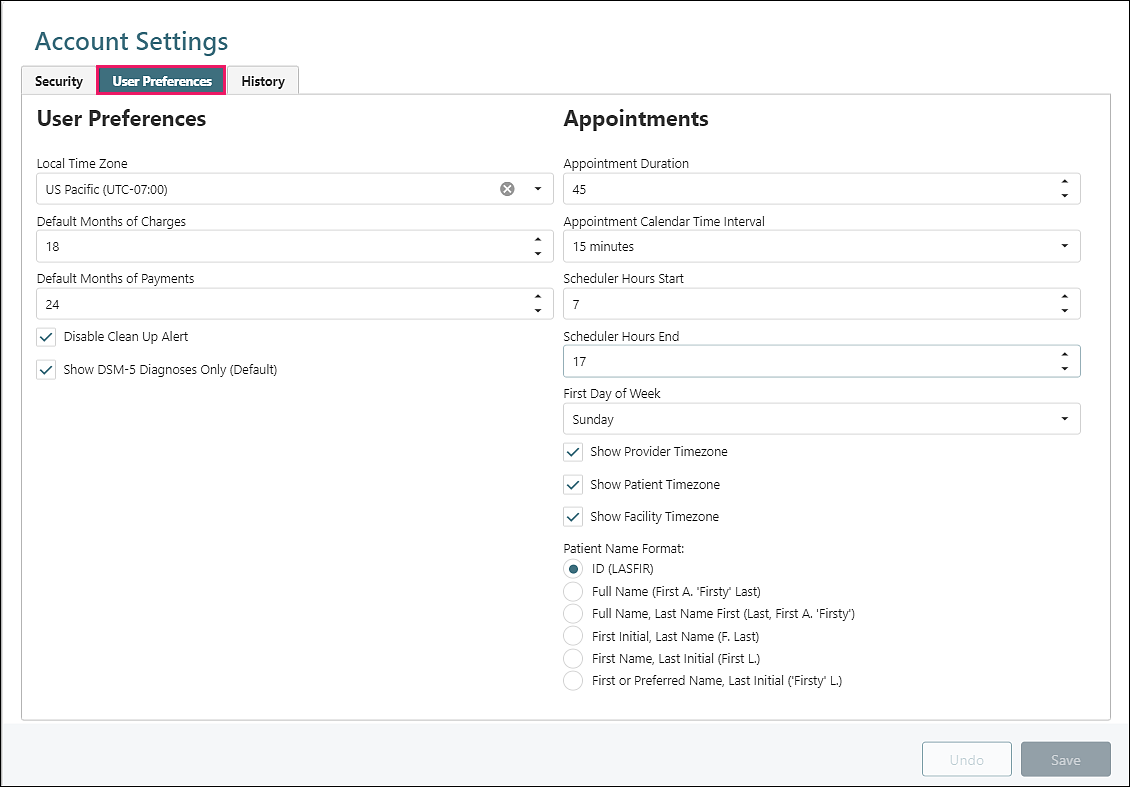
User Preferences
- Local Time Zone
- Default Months of Charges: months for charges to display in view/edit charges
- Default Months of Payments: months for insurance and patient payments to display in View/Edit charges
- Disable Clean Up Alerts: checked by default (Required)
- Show DSM-5 Diagnoses Only (Default)
Set preferences for how appointments will show for user. These settings do not effect data on the calendar, only how it is formatted.
Appointments
- Appointment Duration
- Appointment Calendar Time Interval
- Office Hours Start
- Office Hours End
- Scheduler Hours Start
- Scheduler Hours End
- First Day of Week
- Timezone Options
- Patient Name Format options
Appointment preferences set how appointments will show for the user. These settings do not effect data on the calendar, only how it is formatted.
History Tab
The History Tab will show an audit log of any changes made to the Security tab or User Preferences.