The Patient Refund function in Valant helps practices keep track of refunds given to patients if they paid in error or overpaid. This is not an option if a credit card needs to be refunded. See Apply Credit Card Credit article for more information.
To apply a patient refund:
- Click Billing | View/Edit Charges
- Select a patient
- Select a transaction line
- Click Patient Refund from “Add Refund Payment” drop-down options
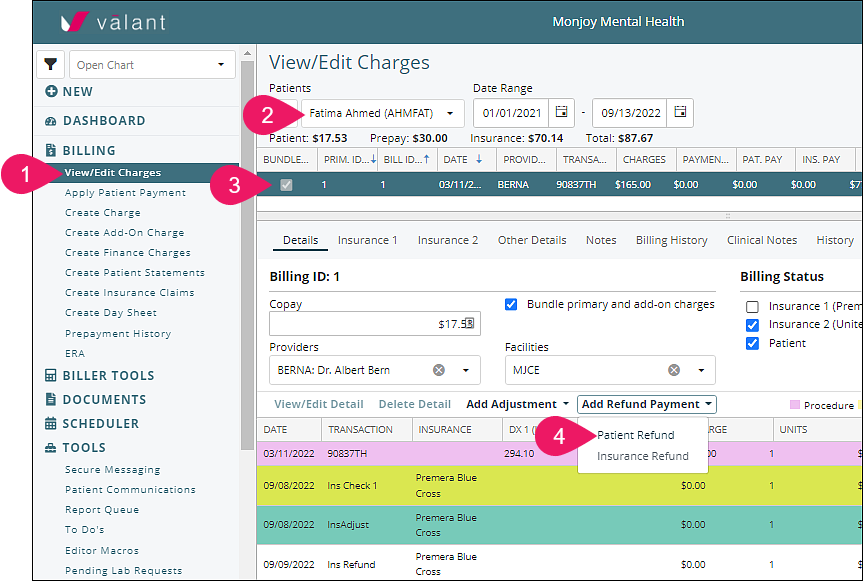
In the "Edit Patient Refund" window, enter the refund amount and the date that the refund was applied and click Ok
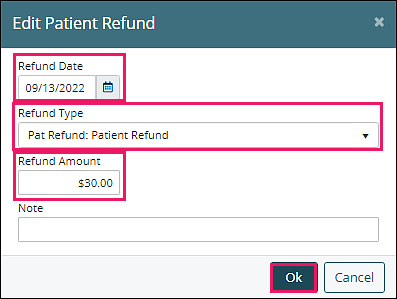
The refund will appear in the transaction details. Notice that the amount appears in the "Payment" column with a negative value. Click Save.
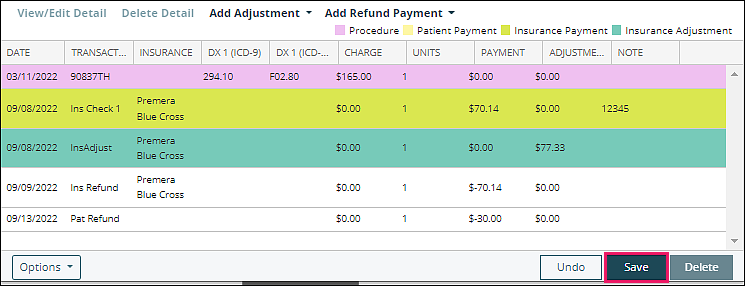
Note: Pre-payments cannot be refunded, they must first be applied to a date of service and then follow the above workflow.
