Prepayment History under the BIlling category is a place the accept view and edit a patients prepayment.
Click Billing | Prepayment History and select a patient from the drop down list to view prepayment credit and history.
 On this page users can "Accept Prepayment" by clicking the option on the top right to open a new window to accept a prepayment and print a receipt.
On this page users can "Accept Prepayment" by clicking the option on the top right to open a new window to accept a prepayment and print a receipt.
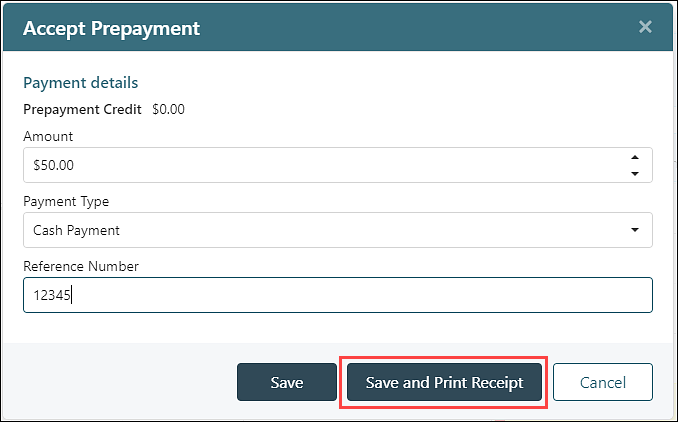
On the Prepayment History page users can click on "Action" to edit a prepayment, print a receipt or view the history of the prepayment.
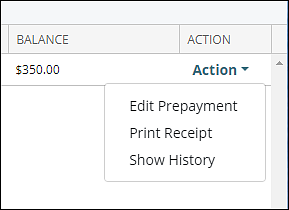
This page is a great tool to view, edit and accept a prepayment. However a prepayment cannot be applied to a balance. Users must do that from the Apply Patient Payment page.
